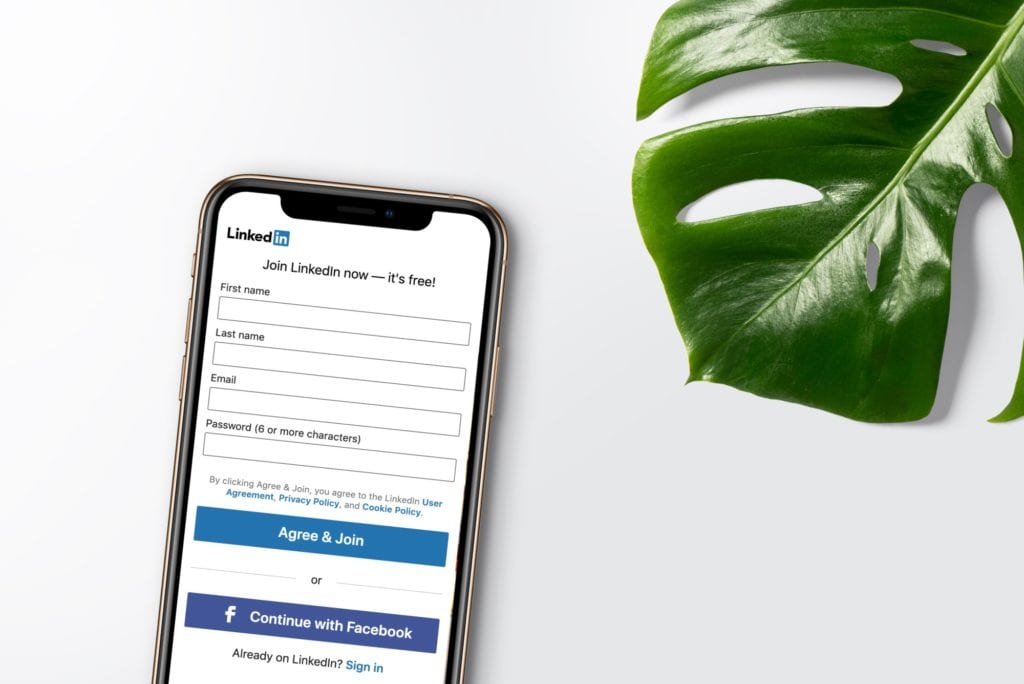LinkedIn is a social network with a difference: it’s primarily for business, enabling people to build a professional network of contacts rather than a way to keep in touch with friends and family. It’s the world’s largest professional community.
While its members have “feeds”, “profiles” and can “like posts” – just as on platforms such as Facebook, and Instagram – LinkedIn is about making professional connections in and around your business niche, in a more professional setting than on other platforms.
With its ability to share links and website addresses, as well as a variety of posts, it can work well to show your expertise, direct people back to your website and content, and build up new leads – whether you're aiming to appeal to corporate customers or not.
Using LinkedIn could help empower you to stop relying on OTAs, bring ideal guests to your vacation rental property business, and build a sustainable company that’s all yours.
That’s why this post will help you:
✔ Learn whether LinkedIn is right for you and your vacation rental business.
✔ Figure out the various ways that LinkedIn works and how to use its tools
✔ The best kind of content to post – and when – to build community and engagement.
✔ How to turn “clicks” into actual bookings, starting now.
✔ How to measure success and see if LinkedIn will really work for your business.
(For a wider overview of how to market your rental successfully, check out our Vacation Rental Marketing Guide.)
Why be dependent on OTAs like Airbnb and Booking.com? Did you know you can save thousands on commission fees by getting direct bookings? Get our free blueprint on how to double direct bookings for free.
Table of Contents
What is LinkedIn? The tools
Like most social media platforms, LinkedIn has a range of areas, tools, and sections, each of which can be used to maximise your success on the platform.
These are the main areas you need to know about.
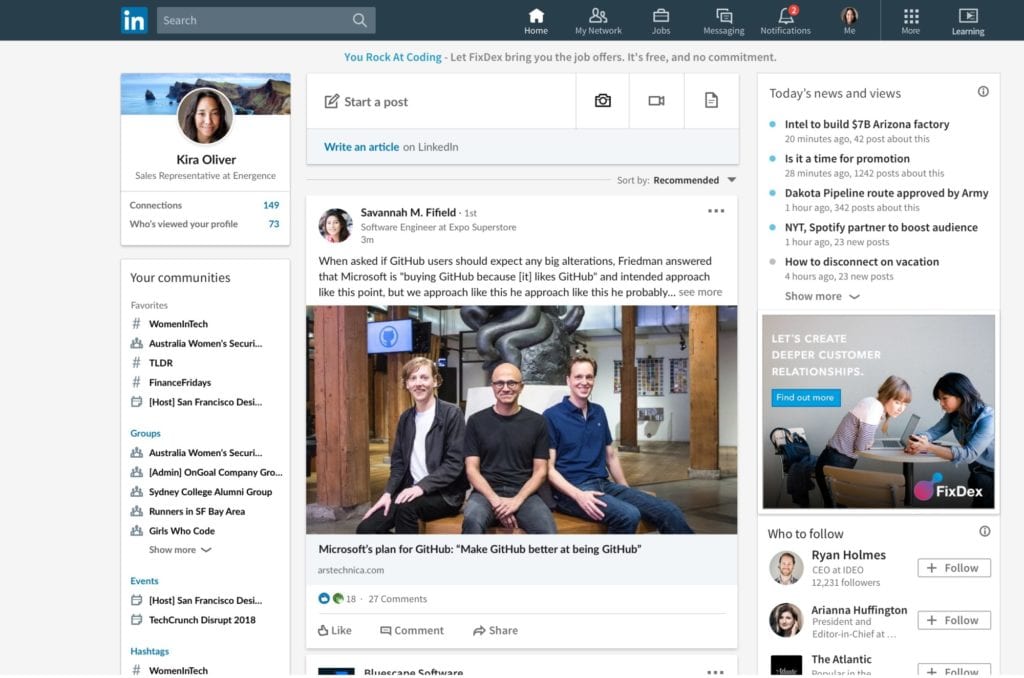
LinkedIn Feed
Your LinkedIn Feed is almost certainly the first thing you will see when you log on. Just like “feeds” on most sites, it contains a scrolling list of updates, posts, comments and industry news from people, pages and groups in your network, or on relevant topics.
LinkedIn itself summarises the feed as “people you know, talking about things you care about”.
You can also post your own news and media in the feed, and encourage interaction from others by asking a question, sharing an opinion – or even just commenting on others’ posts or shares.
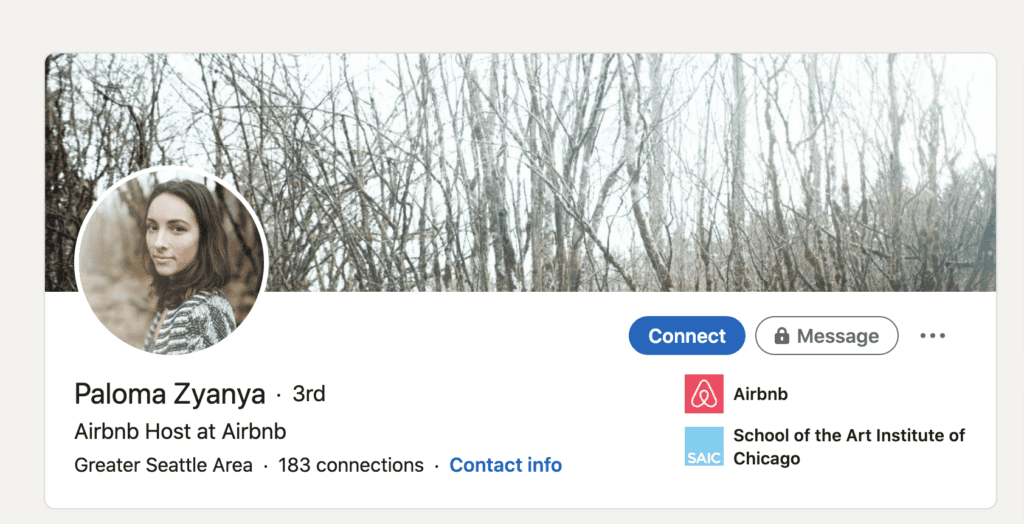
LinkedIn Profile
Your LinkedIn profile is your “home base” on the platform, and includes everything from your name, job title, employer, and location, to your education, past jobs, years of experience, interests, and number of connections. You can even add contact information like a phone number or email address.
It’s also where people can connect with you as a vacation rental manager, message you inside LinkedIn, and see any mutual connections you may have with them.
A profile is distinct from a Company Page. Even if you run a separate Company Page, it’s important to have a “personal” profile for yourself as an individual, so people can connect with a real human being and not just a faceless business.
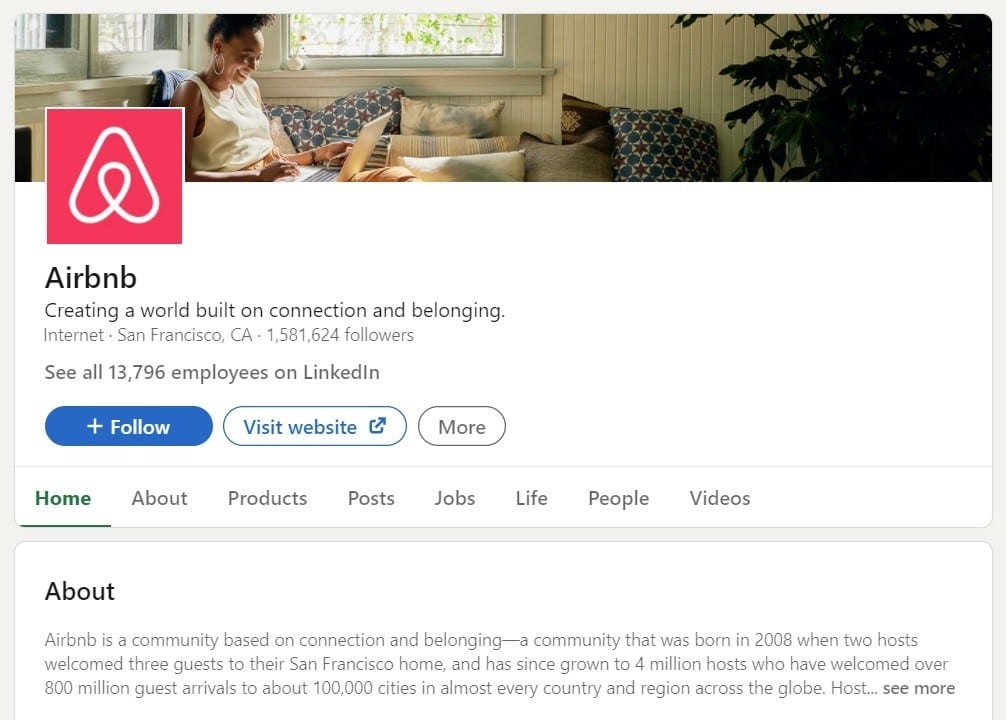
LinkedIn Company Page
A LinkedIn Company Page is a business’s hub on the platform and will include details about your vacation rental services and site, and your main business location.
People can follow the page, follow a link to your website, and see a list of your business’s employees, as well as any job opportunities or recent hires. You can also post relevant photos, and any posts about your company or services will also show up here.
A Company page is distinct from a personal page. It’s more a shop window for your company. Individual profile pages are linked from the page, so it acts as a way to group people and posts together under that company name in one place.
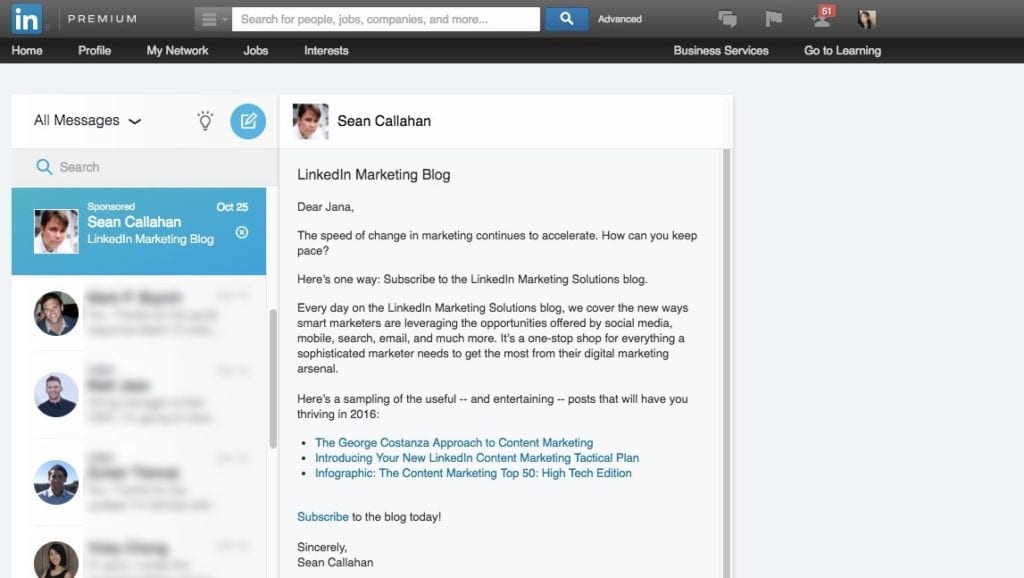
LinkedIn Inbox and Messaging
As it sounds, the LinkedIn Messaging Inbox section allows you to directly message other profiles on the website, and strike up personal conversations with new contacts, such as other property managers or key staff working in property management.
LinkedIn only lets you message your “1st-degree” connections, meaning people you are already connected to, for free. However, if you aren’t connected, and you have a Premium account, you can also send what’s called an “InMail” to a member.
You can also send group messages to more than one person, if you’re wanting to introduce people to each other, or start a larger chat.
Why should you use LinkedIn for marketing?
As LinkedIn itself says, it is particularly good at allowing you to “do business, where people are already doing business”, meaning it’s ideal if your short-term rental is well-suited for business or high-end travellers.
You might also use it to find and connect with other rental property managers, perhaps if you’re wondering how to find an Airbnb co-host this would be a good opportunity to build those connections in a professional setting.
LinkedIn as a social network is growing rapidly, having first been founded in 2002, but still going strong, with almost 740 million members across 55 million companies as of 2021.
Of these, 40% access the site on a daily basis. And people on the site are likely to be decision-makers with money to spend.
Research shows that 50% of its US members are college graduates, and 44% of its US members take home more than $75,000 per year. These stats also translate well to the outside of the US, with 75% of the site’s users found elsewhere.
Additionally, 60% of LinkedIn users are Millennials, who are now mainly in their mid-30s – which is a group that increasingly makes up a huge percentage of travellers.
When used as part of a wider social media and marketing strategy, LinkedIn could be a great place to find them and start nurturing relationships with potential guests and with complementary businesses in your niche, to build a good reputation, and stay on top of trends.
It can also be a powerful way to direct ideal customers to your website and mailing list.
How to market your vacation rental on LinkedIn
Firstly, ensure that you have set up both a personal LinkedIn profile and a company LinkedIn page.
Both should be used as part of a good strategy because people will more often want to connect with a person rather than a business – as they say, “people buy from people”.
Also consider:
- Decide your ideal guest, and create content or posts with them in mind.
- Stay consistent. Posting quality content regularly will ensure you stay top of mind, and help them see you as a reliable host in the long term.
- Collect “leads” to grow your email list. Each time you connect with someone, welcome them personally. If you can, tailor the message a little, and invite them to join your email list for new updates, deals, news, or discounts. This will gather interested leads to help with email marketing.
- Avoid the hard sell. Focus on relationships first before you sell or ask for bookings.
- Join LinkedIn groups and stay active. Find groups relevant to your ideal guests, and engage regularly, to ensure you stay informed about what people want.
Sometimes it’s tough to think of what to post for marketing.
Try some of these ideas:
- Answer common guest FAQs.
- Share something you enjoy about your vacation rental.
- Tell the story of why you became a vacation rental host in the first place.
- Ask questions and/or ask your audience their opinion on a common industry question.
- Create a top 10 list, such as the Top 10 Things To Know When Booking A Vacation Rental or Top 10 Best Books to Read When On Vacation, whatever works for your audience.
- Dispel a common myth or misconception in your industry – e.g. that vacation rentals are less luxurious than a traditional hotel.
- Share a behind-the-scenes story of your latest vacation rental decor makeover.
- Share your favourite vacation rental industry companies or vacation homes to share the love and build rapport.
How to get more traffic and direct bookings from LinkedIn
Sadly, vanity metrics on LinkedIn – such as views and engagement rate – don’t actually pay the bills. What we need is to convert those views into actual paid-for vacation rental bookings.
Overall, this is about making it easy for guests to actually book, once LinkedIn has done its job of getting potential guests on your vacation rental website in the first place.
- Ensure your site has an easy way to book, and take payment. This might be as a “Book Now” button and a PayPal link.
- Ensure your content is designed to attract ideal guests to help them get to know you at a time when they are almost ready to book.
- Ensure your website photos are great, and your copy is friendly and readable. Make it easy for people to contact you, so they build trust and feel they can book with you without fear.
- Ensure your site is responsive on mobile devices. Websites that look bad or don’t work properly on smartphones or tablets risk losing customers in seconds.
- Make your cancellation + refund policy clear, even if only in a sentence or two at the bottom of the page, so people will be happy to book without taking on too much risk.
- Make sure that every page on your website has a clear CTA (or “call to action”). This means something you want a visitor to do when they’re on your page. Most likely this will be either to book your rental now, or at least, to sign up for regular updates and deals.
This means that if someone lands on your site, they’ll be in no doubt about what you do, and how to book.
When you gather “leads” or email addresses, make sure you actually email that list consistently. Rather than sending sales emails or bombarding people with too many updates – try a regular (weekly or monthly) newsletter with useful updates, interesting news, behind-the-scenes photos, or upcoming deals.
How to use Linkedin consistently for your vacation rental
So now you know why you might want to use LinkedIn, and how to convert clicks and relationships into actual bookings, it’s time to put this theory into practice.
The larger the hashtag, the more likely the content will be spammy, and your page will get lost.
The best thing is to have a few larger ones (e.g. 500k-1m), some smaller ones (100k-500k) and a few niche ones (5k-500k and lower) to get as granular, focused and specific as possible. You can get even smaller depending on your niche or how large your account is. For example #cornwalluk (165k uses) is good, but #holidaysincornwall is even more niche (4,601 uses).
What you post
Building up a strong brand voice and message will help build rapport with ideal customers, as they will start to get to know your style – and ultimately feel they like and trust you enough to book a great stay.
This means posting similar topics, using a clear style or type of photo, ensuring your logo and colours are the same everywhere, as well as using a clear profile picture and a consistent writing style.
It’s also recommended to focus on posting content that is interesting, helpful, and relevant to your ideal guest or customers’ interests, needs, and questions. This means they will likely spark conversations and show you to be a trustworthy and interesting business – again, building trust that will, over time, hopefully, lead to bookings and repeat business.
When you post
Generally, posting about 2-3 times a week on LinkedIn is considered a good amount. Quality over quantity is key. It’s better to post relevant content less; than to post mediocre content more often.
Set up a content schedule and stick to it – whether it’s sharing news, new blog posts, questions, or links to great articles in your niche.
How you post
As with all social media platforms, though, the key is to interact with other members just as much – if not more – as you post on your own profile and page.
If they think you and/or your business is interesting, they will likely ask to connect with you, and you can message them to start a conversation, or start interacting with their content and build up a rapport. After all, it’s called “social” media for a reason!
Tools that can help you set up and implement a LinkedIn network strategy

LinkedIn Small Business
This is a network of pages and a “module” on LinkedIn’s own website, specially designed to help small businesses use their site for success.
LinkedIn’s business area also offers checklists, tips, and virtual learning events to help you delve even further into how the site works, and how to get the best results for your vacation rental business.
This tool is connected to LinkedIn’s Premium Business features, which offers access to online video courses, business insights, 15 InMail messages, and more.
Costs from £39.99/ month, with a one-month free trial available.
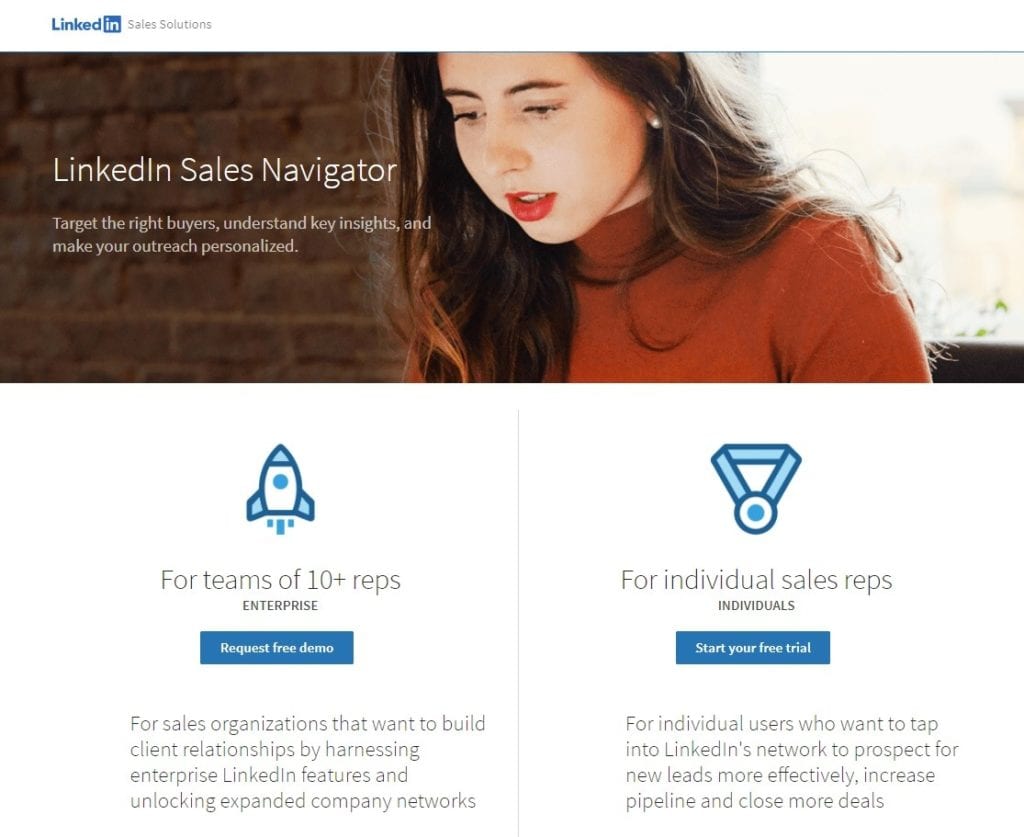
LinkedIn Sales Navigator
Again provided by LinkedIn itself, Navigator has options for both individual sales teams (up to 10 people) and larger teams (more than 10 people).
It offers extra monitoring tools to find new leads, unlock “advanced” searches for profiles and companies, get targeted news alerts, and build better relationships to close more bookings.
LinkedIn says that the Navigator increases lead generation (gathering email addresses and contacts) by 17% and that sales teams see 42% larger deals when using the tool.
This may be better suited to larger businesses and dedicated marketing teams, but it has potential if you’re serious about using LinkedIn to prospect for new guests and to scale your rental business.
Costs from £49.99/month, with a one-month free trial available.
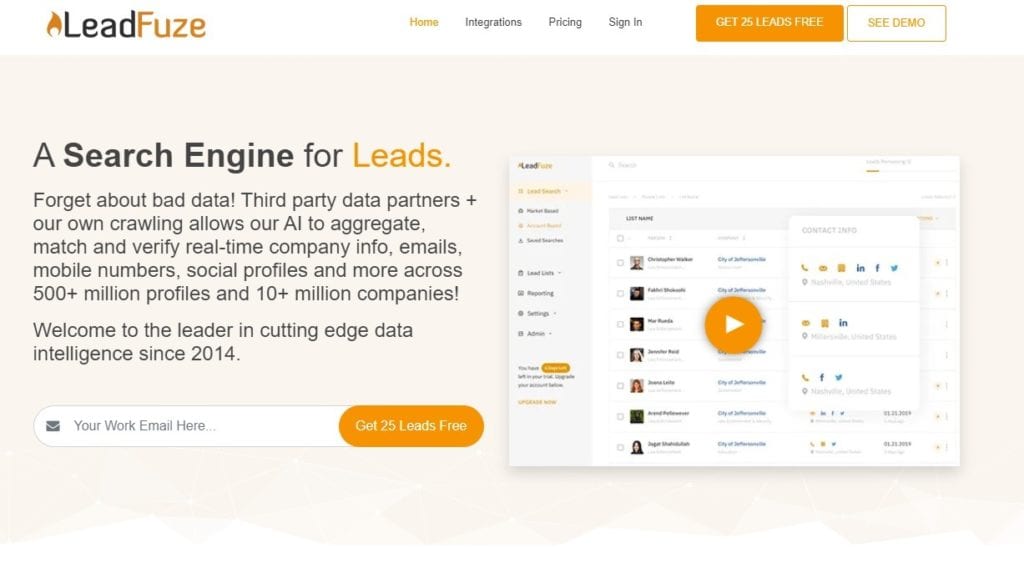
LeadFuze
LeadFuze describes itself as both a “search engine for leads” and the “#1 prospecting tool for business leads”.
Ultimately, it helps you search and check company and individuals’ information so you can collect great leads and spark conversations. Its main goal is to help you “spend more time talking to prospects vs researching them”.
Designed for serious marketers, it starts at $132.30/month, with the first 25 leads free. This is obviously not feasible (or necessary) for your average rental owner.
How to know if your vacation rental LinkedIn strategy is working
Tracking is important. As a business owner, you want to set goals and measure how it's going, so you can change only 1-2 things at a time and see how it affects your success.
Metrics you might want to track on LinkedIn:
- Followers
- Engagement Rate
- Unique visitors
- Leads generated
- Visitor demographics
- Click-through-rate (CTR)
- Post impressions
- Likes
- Shares
- Comments
- Mentions
- Updates
- Video Views
Tools to help with monitoring LinkedIn analytics
LinkedIn has an extensive analytics dashboard, which might be enough if you’re just getting started.
But if you want to go deeper with greater insight and manage your social media platforms from a single dashboard, there are some tools that can help. Here are three good examples.
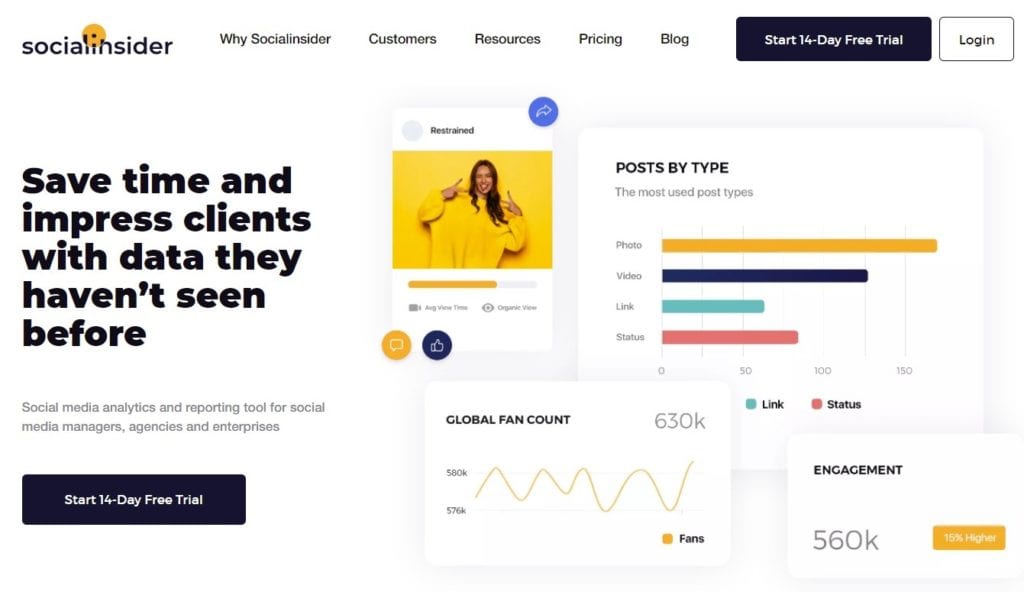
Socialinsider
A powerful analytics and reporting tool. You can analyze by type of post, engagement, reach, post-performance, clicks, contacts, and more.
It also offers analytics for Facebook, Instagram, Twitter, and YouTube – so it could be a good all-in-one if you’re adding LinkedIn to your wider marketing efforts.
Starts from $83/month for 10 social profiles, including live support and 6 months of post history to start your analysis right away. Offers a free 14-day trial.
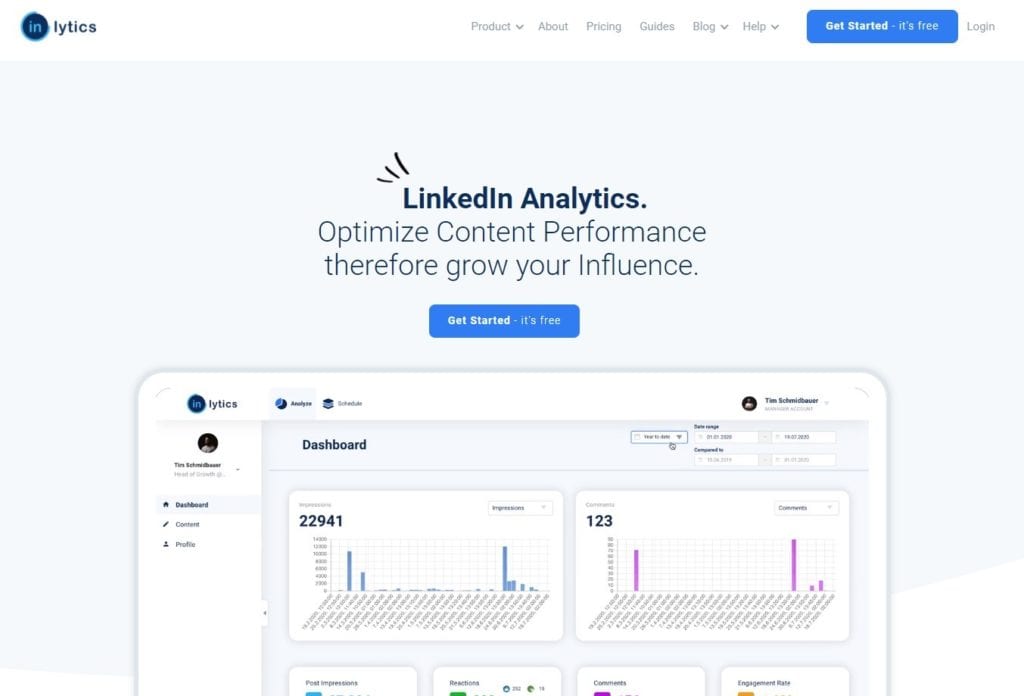
Inlytics
A dedicated LinkedIn analytics platform that promises to help “optimise content performance” and “grow your influence”.
With its own dashboard, it offers tips to help you raise post engagement, analyze your content easily, monitor audience interest, get profile recommendations, and more.
Starts from $5/month for the “Solo” business plan. Also offers a basic free option.
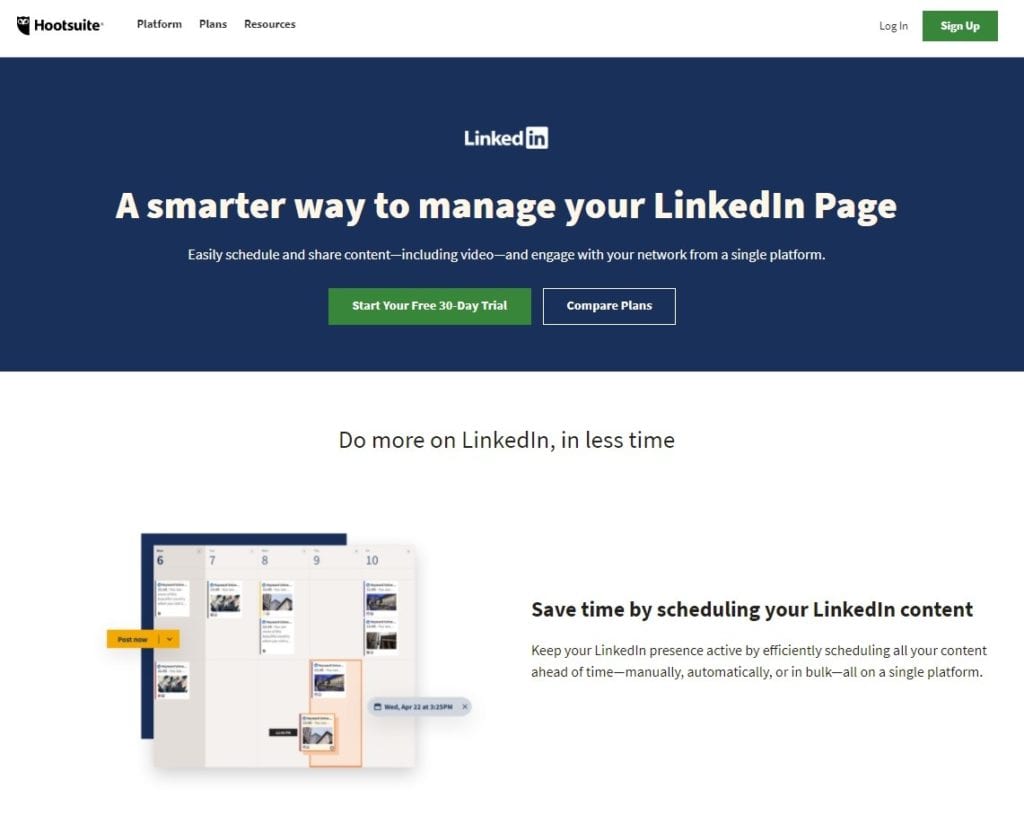
Hootsuite
Hootsuite is well-known within social media as a great option for scheduling and planning, as well as analysis. You can add LinkedIn to your Hootsuite dashboard and start seeing results instantly.
It allows you to analyze results such as reach, impact, ROI, and engagement; and helps you see how to improve in each area too.
Hootsuite also allows scheduling of unlimited posts, to help you plan in advance and build consistency.
Starts from £39/month for one user and 10 social media accounts including LinkedIn. Offers a free 30-day trial.
So, is LinkedIn right for me and my vacation rental business?
Only you can decide, but the bottom line is: It depends where your ideal guests hang out most. You want to meet them where they already are, and provide great, useful content for them there.
LinkedIn is perfect if you enjoy having conversations via message, like connecting with brands and vacation rental professionals, and want to reach a more business traveller or corporate audience in a more business-style setting than seen on other platforms.
But there’s no point using LinkedIn if you hate every minute of it. The more you enjoy the social media platform you’re using, the more sustainable it will be, and the more likely you will have long-term success via that marketing tool.
And remember that using social media isn’t just about “vanity” metrics such as followers, views, or comments.
It’s about converting those stats into real, paid-for bookings, and maintaining a loyal and engaged community who will book with confidence, share their experiences, and make repeat bookings far into the future too.
At Boostly, that’s what we specialise in, and that’s why we know that you need a great marketing strategy and a fantastic website that works, draws viewers in, shows them why they should book with you and not someone else, and makes it incredibly easy for them to view availability and book directly.
LinkedIn can be a great way to start that process.
For more tips on whether LinkedIn is right for you, check out our wider Vacation Rental Marketing Guide and our SEO Guide for Vacation Rentals to make sure your posts lead to direct on-website bookings. We also have a Pinterest Marketing Guide – all designed to help you to sidestep OTAs and take back control of your own business. Result.
Why be dependent on OTAs like Airbnb and Booking.com? Did you know you can save thousands on commission fees by getting direct bookings? Get our free blueprint on how to double direct bookings for free.