Table of Contents
Over the past five years, I've seen many rental property websites. I've also spoken to over 1000 clients at various stages of designing their first or next vacation rental website and discussed everything they ever wanted to add to it.
There have been well-designed, bad, beautiful, modern, and eye-watering awful sites. But across all of them, there have always been some commonalities—things that work and others that don't regarding vacation rental web design.
Many vacation rental owners seem not to give their websites the attention to web design needed for this first hurdle, and I feel their website may never reach its potential to become a non-stop direct booking machine.
Wouldn't it be in your best interest to ensure this employee has everything they need to succeed?
To make this guide an easy read, I have broken it down into five easy-to-remember categories:
A) Grab Attention
B) Cover the Basics
C) Publish Quality Content
D) Provide Clear, Clean Web Design
E) Share Your Experience
A) Grab Attention
What follows are over 30 essential tips for a direct booking website design that work!
These are web design ideas that every vacation rental, B&B accommodation host and property owner should aim to include in their direct booking website.
1. Attention: The Design of Your Vacation Rental Website Should Grab People's Attention
So, let's kick things off with attention. You've posted daily on social media linking back to your site, and your ads bring plenty of eyeballs… but no one is actually booking?
With today's dwindling attention span and ever-growing flashy distractions, you must capture the mind's attention in a split second.
Quick Tip: Grabbing Attention is not about being loud. It's all about being supremely clear.
If you don't, they will likely bounce and never come back. Ouch!
Crack this part, and the rest of your work building a website will fall into place. Keep them on site and curious for more!
Designing Your Vacation Rental Homepage
So, what is the first thing someone will see when they open your site? Probably the home page of your vacation rental property website. Is it enough to entice them to go any further?
A photo of a pillow with little more than a business name isn't going to tickle anyone's fancy.
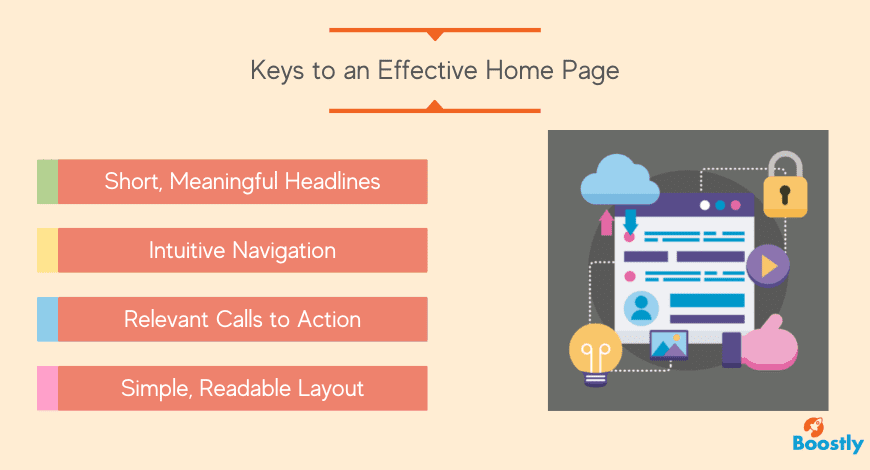
How about a slideshow of your showcase properties and surrounding area and a brief description of how you will make my life better by booking with you?
Now we're getting somewhere. Tell me more!
What you should avoid: Creating a website full of words. TL;DR (too long, didn't read).
What you should include:
- Icons and bullet-point sentences.
- Clear highlights, features and benefits.
- page sections, broken up with luscious imagery and,
- A teaser of your best listings.
Quick Tip: Putting in the time and effort to get it right can literally make or break whether people stay on your website longer than two seconds or not.
Take the time to compare your homepage with that of others in your industry. Look at what works, what confuses you, what gets in the way, and what you can do to improve on what is already out there.
Use a Chatbot to Help Guide Your Website's Visitors
Have you ever walked into a shop where one of the staff greets you with a friendly smile and asks how they can help? It's nice, right? How can we create a similar experience from a website? Chatbots.
If you arrive on a site and are a little lost, chances are you could walk away if you're not attended to. What a chatbot can do is hold out a helping hand to offer assistance to people who visit your website.
Chatbots are valuable elements in your web design for several reasons:
- Capture a lead.
- Buy you time to follow up with a human response.
- Increase time on site.
- Provide quick solutions to site visitor questions.
AI is improving rapidly, and I see bots taking over the internet, just like Skynet said they would, but let's keep it simple: Even a friendly greeting will do!
Include Landing Pages that Showcase the Most Important Features of Your Vacation Rental
Not everyone walks through the front door of your website. Some may come in from the back—for example, an evergreen ad campaign targeting those over fifty at Christmas.
There's no better way to greet them than with content that speaks directly to their wants and desires.
What you could do:
- Know your target audience
- Create a landing page for every type of avatar and demographic you serve.
- Keep the design simple.
- Keep your website build focused.
- Ensure your landing page has a call to action.
Include a Lead Capture in your Landing Page Design
I've never been to New York, but it's on my bucket list. I'm sure there are many things I would love to do, but where to start? I don't even know which neighbourhood would be good to stay in.
What's that? Do you have a guide on the top twenty things to do in New York? Oh, perfect, sure, I'll give you my email address in exchange for your PDF guide.
Easy as that, you just captured a lead. Plug this into email software like Mailchimp, and you can let me know anytime you have an offer on just the type of places I'm looking for.
The keys to a good lead capture include the following:
- Answer their Questions
- Ask them Questions
- Provide Solutions
When building your vacation rental website, you should invite them to learn more about your accommodation.
Ensure your web design includes a good reason for them to interact with you so that you can build upon a steady database of loyal leads.
Provide Offers that Your Site Users will Love
Thanks to my wife, we currently have six giant bottles of shower gel in the bathroom cupboard. Why? Because they were on offer! No sane human can resist a good offer (well, my wife can't, anyway).
Quick Tip: Make a list of the kinds of offers your target market will love and include these offers on your website.
Perhaps you can offer long-stay discounted rates for the lucky ones who can stay on holiday for a month. Or, if someone books your log cabin by the lake, you will throw in two canoes – free of charge.

The key is to make it easy for your guests to view the offer and hard to resist.
Grab Site Visitor Attention by Showcasing Your Awards and Features
Badges featured in logos and links are great for credibility. What are you best known for? What awards have you one? What publicity have you been given? Do you have any unique features?
What? Was your houseboat featured on Netflix? Oh yeah! Now you're talking.
Basic: Your Vacation Rental Web Design Should Cover all the Basics
Building a website for your holiday property rental or B&B is a lot like building any other kind of house. It needs a solid foundation laid before we can add go on to talk about everything else
mentioned here.
Choose the wrong foundation (or, worse still, build it on someone else's land), and you will struggle to get what you imagined. Let's go over the basics!
Purchasing your Domain Name
If someone asks you, “What is your website address?” can you easily say it confidently, and will they remember it? Or does it need a pen and paper? The easier your domain can be to spell and remember, the better.
Tips on choosing the right domain name:
- It should reflect your brand
- Be as short as possible
- Be as clear as possible
Don't try to be clever or quirky when it comes to your domain name. Keep your domain name simple and clear. Ideally, this will be your business name.
Using Email to Manage Website Communication
While instant booking is great, having other ways to contact you is essential. Email and phone are two that cannot be beaten for conversion. Let's look at the email in particular.
Quick Tip: Keep it professional. Make it clear that site visitors are dealing with a real business, not something you are doing in your spare time.
Create an email using your domain, e.g. [email protected]. Generic emails like Gmail, Yahoo, etc., do not suggest credibility or a serious enterprise.
Tips on creating the right email environment:
- Ensure you have spam filters in place
- Keep the email addresses logical (info@, accounts@, admin@, etc)
- Design a professional email signature
- Avoid heavy imagery and other rich text elements that are incompatible with other devices.
Consider using Google WorkSpace as your vacation rental business grows or a similar tool to help you manage your website's correspondence and communication surrounding your direct booking website.
Keeping Your Website Secure with SSL
Have you ever noticed that little padlock before the website URL?

This lets you know that the website is safe and secure to enter card details as the site is encrypted if your site doesn't have this, good luck getting customers!
Not suitable for business. Google will warn anyone away before even opening your site. You can also check the URL to see if it starts with HTTPS and not HTTP.
Choosing Your Website's Platform
Roughly 40% of the internet is running on WordPress. We've tried many options, from the easy-to-use Wix and Squarespace to custom-built solutions like Laravel. But we always come back to websites built with WordPress.
Why we use and recommend WordPress:
- User-friendly: it looks great on any device
- Builder-Friendly: WordPress is super-easy to use.
- Owner-Friendly: It's easy for novice site owners to maintain
- Device-Friendly: WordPress looks good on any device
- Cost-Friendly: Tools are either free or very affordable
WordPress is also scalable and can grow with your rental vacation business. But, best of all, we use it because, as a website builder, it's incredibly flexible.
Quick Tip: Seriously consider using WordPress. There simply isn't anything that can't be done with this platform!
With so many people using it, there are endless free and cheap tools you can easily add to WordPress to achieve almost any kind of website build you can imagine – without limitations.
2. Content: Your Website Should only ever Publish High-Quality Content
So, you have your WordPress site all setup and ready to go, then the dreaded blank canvas hits you… What do I fill the pages with?
Let's get into it.
Firstly, I highly recommend speaking to your ideal customer avatar (persona). If you don't know who or what that is, spend some time figuring that out.
It's unlikely your vacation rental or accommodation B&B will appeal to everyone, so don't try. Work out who your ideal guest is likely to be and create a biography around that type of person (demographic).
Some Demographic questions to ask include:
- Their likely age
- Relationship or family status
- Their location
- Their work
- Life circumstances
Is your vacation rental perfect for fun family holidays with plenty to see and do? Or are you targeting white-collar workers flying into the city for a business trip? Grey nomads? Honeymooners?
Knowing this will give your web design and its content the focus it needs, creating clear and concise information tailored to your target guest.
It will also dictate the design of your website, how the content is presented, and its depth and language style.
Creating Text for Your Website
Let's imagine those TikTok users for a moment. If what they see doesn't satisfy them in 0.5 seconds, they scroll to the next one. Likewise, if your content can't be easily digested at a glance, it won't keep users engaged.
How to make your website content more appealing:
- Break up big blocks of text with icons
- Use bullet points
- Use shorter sentences.
- Make it ‘scannable' while scrolling.
Use highlights, subheadings and indents where it will make your website content more readable.
Quick Tip: If it doesn't matter, doesn't help and doesn't flow – take it out.
Avoid story-telling when all you need to do is a list of bullet points of your features, services and the benefits of booking your accommodation. Likewise, ensure you are telling a compelling story regarding your blog and About us page.
Include High-Quality Images and Photos in Your Web Design
If you ask me what the most important thing to improve a rental website is, it would be to use good-quality photos.
If I am looking for a nice place to stay, I need to see what it looks like in its best light. If you are like me, I will skip all other content and go straight to the images.
Quick Tip: Your photos are visual answers to your prospective guests' question. You don't need a lot of photos – you need to use the right photos.
If they look good, then your visitors will read one.
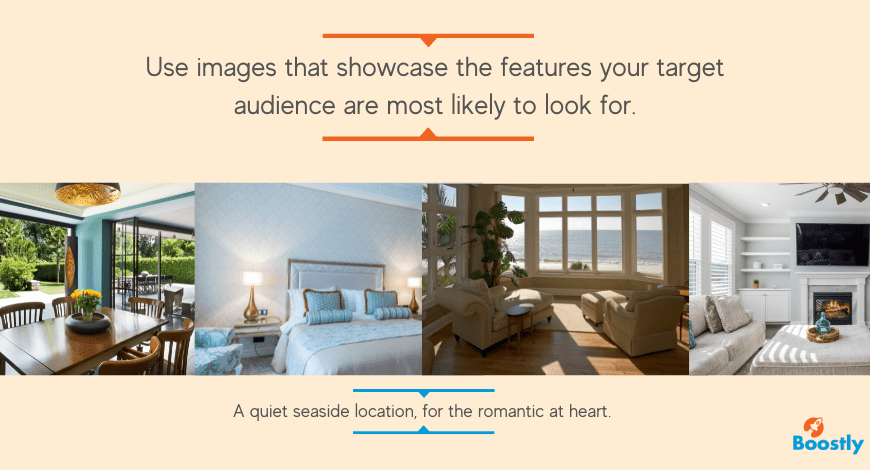
Using those grainy pictures you took on your old phone?
Unless it's targeting a particular audience or reflects the character of your accommodation, please don't do it.
Using Videos in Your Website Build
What's better than photos? If you can, add a video! Show me what it's like to be there!
Let the website you design paint the picture in my mind, let me smell the salty sea breeze, feel the sun on my balding head, and taste the margaritas I will be sipping on the ocean-view balcony.
Ah, yes, I'm there already. Now I can't wait. Book me in!
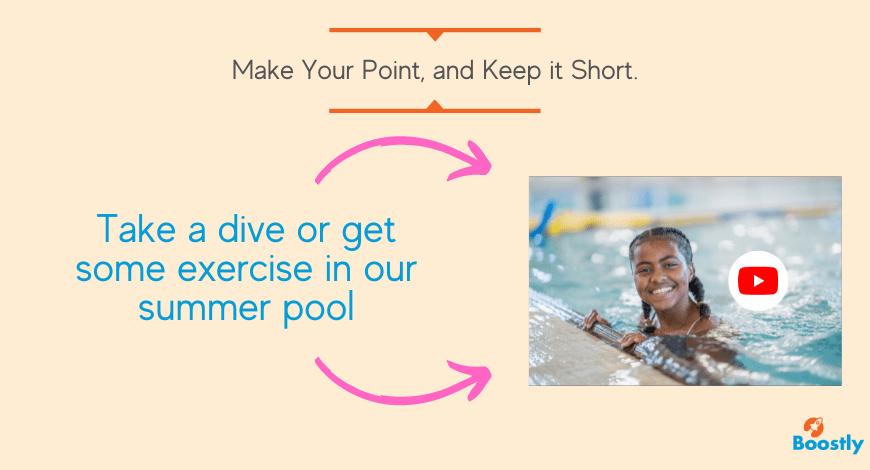
Well-integrated video in your web design should take into account the following:
- The size of the video
- The speed at which the page loads
- The relevance of the video
- The quality of the video
On most occasions, less is more. There is also the kind of video to include. This will depend to some degree on the target audience.
Is it a family vacation rental? Give it vibrant colour and sound. Is it for grey nomads?
Perhaps a video introduction of your hosts would be appropriate. Is it a honeymoon suite? How would that affect the kind of video you publish on your accommodation site?
Consider the branding of these videos and how else you could use them in your vacation property marketing – especially your online marketing.
Using Guest Reviews that Build Trust
So, you've been in business for longer than Gen Z have been alive, and you've had hundreds of extremely nice reviews over the years, but the first thing people see is that one bad review left by that impossible-to-please guest.
If you are building your vacation rental website using WordPress, there are review widgets, so you can automatically pull in reviews from multiple sources, including all OTA listings, Google, TripAdvisor, TrustPilot and more! And the best bit? You can skip the bad ones!

Reviews provide an incredible amount of credibility. They bring your site visitors into contact with real people with real opinions about your website, your vacation rental, and other aspects of your business.
Don't bog the site down with your reviews – but do include them strategically where they are relevant and add credibility and feedback to your advantage.
Build a Website that will Showcase the Benefits of Your Vacation Rental
“Why should I book on your website and not on Airbnb?” Good question. Here's your chance to grab another win-win. A win for you is not paying 15%+ fees to an OTA. A win for the booking guests is whatever you want to offer to make it worthwhile.
The secret here is to make the direct booking a no-brainer while still bagging more profit than an OTA booking for your vacation rental property.
Let's do a quick bit of maths: Let's say it's a £2000 booking for a seven-night stay. If they book on Airbnb, you pay £300+ in fees. What can you throw in as a nice gesture that costs you less than £300 that will create a no-brainer benefit?
Here are a few benefits you could highlight on your website:
- How about a £30 welcome hamper with bread, eggs, milk and bacon? Awesome.
- What about a one-hour full-body massage for two? Heaven.
- Late check-out?
- Early check-in?
- Free laundry service?
Whatever the deal, as long as it is less of an expense to you than the OTA fee and a far more enticing reason to book direct on your website for the customer, it's a no-brainer win-win.
Your Web Design Must Have a FAQ
Set some clear house rules with clear answers to frequently asked questions and put these into your web design. It could save you some time in answering email enquiries.
Do you accept pets? My two huskies are well-behaved and never destroy anything in sight when they get bored. Promise! Or: I plan on bringing my DJ system and fifteen or so mates for a quiet gathering. It's not a party, I promise!
 Some FAQ ideas for your new accommodation website might include:
Some FAQ ideas for your new accommodation website might include:
- Do you accept pets?
- Do you allow parties?
- Can I have day visitors join us?
- Can we bring our own BBQ?
- What time is checkout?
- What is your cancellation policy?
- Can we bring alcohol?
Keep your answers short and precise. You can't answer everything, but you can add a growing and comprehensive FAQ for your site visitors as time passes.
Your Website About Page
Okay, we are still discussing the content you will include in your holiday rental web design. One of your site's most important pages of text will be the About page. Google thinks it's essential, and so do your site visitors.
Is there something interesting worth sharing about you, your business, your location or your properties?
Then tell the world! This is your place to shine; let everyone know that you only wash linen with organic fabric conditioner to save the planet, or donate 10% of your profits to the local music school so they can buy new trumpets.
Quick Tip: An image of the property host is often a good idea. It begins the formation of a relationship with your guests. and engenders trust and loyalty.
Tell the world that all the furniture in your properties is made by your uncle Derek. People love a good story and, even better, a good cause, so don't be shy.
Designing Your Vacation Rental Blog
Don't let the word ‘blog' distract you from writing valuable content for your vacation rental website. No one wants to read a daily commentary of your day-to-day life in hospitality, but they would love to hear your recommendations for what's hot or not in the area.
Quick Tip: Use your blog to build interest. If local events, news, reviews and articles on local attractions are all useful to your audience, publish them.
Not only will this help your guests plan the perfect experience while staying with you, but it will also show Google how great you and your website are and that it's worth showing it to more people, aka, ranking higher through SEO.
What experiences can people expect nearby? Change the name blog to whatever is appropriate for you.
Site Management
If you want to scale your portfolio and take on more properties to buy/lease/manage, make sure your website is scalable.
Rather than build a new site, I feel you get a win-win by having it on your main vacation rental booking site, as you'll be getting more eyeballs on the prize.
Scalability is just one aspect of your web design management. Here are some other factors to include:
- Ensure you have enough firepower with your host provider for growth.
- Structure your site so that it can be built out logically. This includes your blog categories and site menus.
- Allow enough room to increase things like property portfolio images, reviews, etc.
- Take regular backups of your site.
- Make sure your design is compatible with multiple devices.
- Keep your website subscription list in good order.
People looking to book your accommodation who know someone with a property that needs managing will see your other properties while booking.
Homeowners and landlords will see what a swell job you are doing on your epic direct booking site and get excited after seeing the other properties you have in the bag.
Collections
I don't know about you, but I easily get overwhelmed with choices! It takes me longer to choose from a restaurant menu than to eat the thing. When I'm looking for a place to stay, if I see 100+ options for my search, I will likely give up and ease the headache by cracking open a beer and firing up Netflix instead.
Quick Tip: Make it easy for people to navigate your collections.
Less brain power required will equal more bookings. Collections – or proper categorisation and filtering of your vacation rental services and accommodation are a great way for guests to cut to the chase and should be incorporated into the structure of your web design.
Are you looking for beachfront villas with a pool and a BBQ? Click Here! Child and adult-friendly treehouses in the woods with a cool vibe? Click Here!
Special Occasions
Think birthdays, anniversaries, and celebrations of all types. If you can go the extra mile to make a stay special, offer it. People will often be more than willing to pay the extra.
Ensure your web content includes any services you can provide to accommodate special occasions.
Quick Tip: Empty room photos can be nice, but how about showing some real-world use of that ping-pong table from the last family who stayed?
One way to add content to your website build that shows you can cater for special occasions is by embedding an Instagram feed for your vacation rental and showing all the user-generated content from your guests.
This looks way more inviting than an empty room, as you can see people enjoying the spaces, but it shows great social proof that everything is legit and others approve.
Listings
So, you just tweaked your Airbnb listing description for the twenty-seventh time, and it's now perfect.
But wait, “I need to add that we now have a BBQ and a Nespresso coffee machine on the amenities list. Oh, and we have now reduced the mid-week rates. Oh, and we should really add the new photos with the matching curtains and bedsheets.”
Great, now I only have to add all this to my vacation rental website for all thirty listings.
Until last year, this was just how things were for updating website listings. A Shameless plug is coming… We knew there had to be a better solution, so we built it. Three letters for you…
API (Application Programming Interface, allowing software to talk to each other).
At Boostly, we have built over ten custom PMS (Property Management System) integrations for holiday rental websites that automatically sync all your listing content and update them with your PMS. Yeah, I know… magic!
Quick Tip: API is the future, iCal is the past, and Boostly has this now in the present, so give yourself the gift of automation.
If you are responsible for keeping listings up to date, you will know just how valuable this can be to your overall web content.
3. Design: Creating a Website with a Clean, Clear, User-Friendly Design
I could write a whole book about my experience of websites that make me feel seasick if I look at them for too long, so my advice here is: if any of these ideas are going over your head, leave it to the pros.
I think it's great that you put effort into building your vacation holiday rental property website yourself.
However, if it still looks like a child's potato painting at the end, it won't do your business any favours.
Quick Tip: Clutter, whether it's a clutter of fonts, information or images, will almost always reduce appeal. Keep it simple, and succinct.
Pay an experienced agency to design and build your accommodation website for you; it'll be worth it. And make sure they demonstrate prior expertise before you agree to the project.
Site Logo Design
“Can you make the logo bigger?” If you have asked this question, you have caused a headache. If you are a designer yourself, you will understand the headache this question causes.
Here's a quick exercise: Fire up the laptop and look at some big-name brands' websites. I'm talking about Apple, Nike, and Airbnb. How big is their logo? About 1cm wide? Or does it fill a third of your screen?
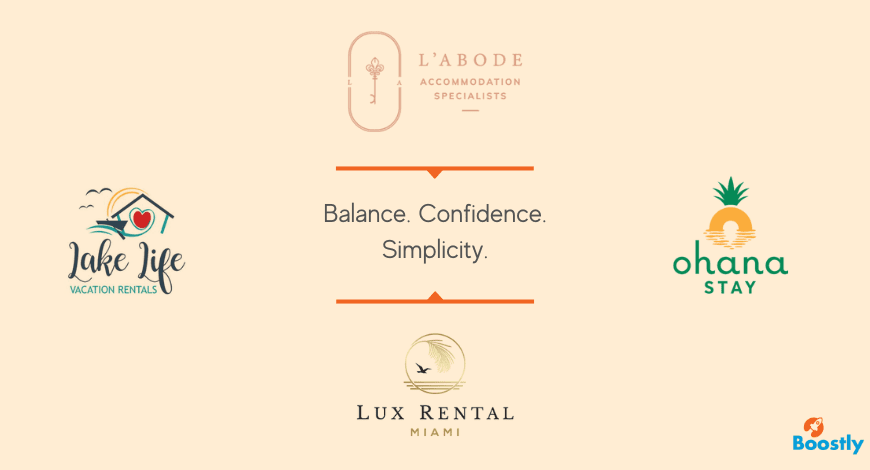
There's no need for a 4K oil painting logo of your farm stay with circular calligraphy you can only read when you zoom in.
The bigger it is, the more it's like shouting.
Let's tone it down and keep the logo in your web design, simple. Let the text and photos do the talking.
Website Fonts
Can you name three fonts that aren't Arial, Helvetica or Comic Sans? If you can, you might have an idea of what a nicer-looking modern font looks like.
This isn't a Word document. This is the shopfront of your business—the invitation letter to becoming your guest. Basic fonts smell like a primary business.
Quick Tip: Thoughtful font pairings that express the vibe of your brand show care and attention to detail, style and class, keeping up with trends.
Instead of using Helvetica, try Aktiv Grotesk.
Website Colours
Believe it or not, colours strongly affect our emotions, and consequently, colour can impact your website conversions.
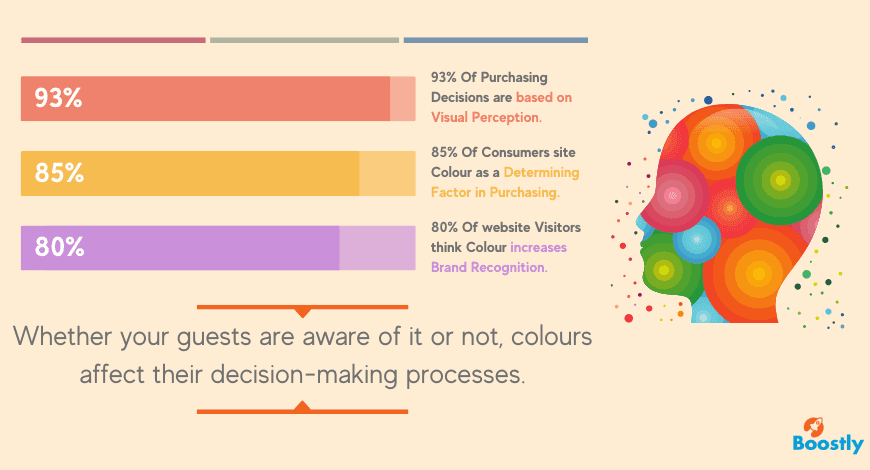
Blue conveys trust; that's why banks often use it. If you made your whole website lime green because your aunt Edna says it matches the curtains, you could be putting people off at first glance.
If colour isn't your strong point, head to Pinterest and start a little collection of eye-friendly colours.
Quick tip: Make sure your website colour scheme is consistent with your target audience.
Here's some homework: Google the “60, 30, 10 rule”. It's a great way to keep a balance of three main colours. 60% is your primary colour (most often white). 30% is your secondary colour. Try to use a colour from your logo here. And finally, 10% is your accent colour. Think red buttons and icons.
Website Layout
Here are ten words on how to present an appealing website layout:
- Balance
- Contrast
- Emphasis
- Proportion
- Hierarchy
- Repetition
- Pattern
- Space
- Movement
- Variety
No need to get bogged down with the technical details of building your very own vacation rental website. Remember these principles as an overall guide to designing site.
Quick Tip: If it looks or feels off, it is.
Always follow the standard rules of form and layout with your vacation rental website design. For example…
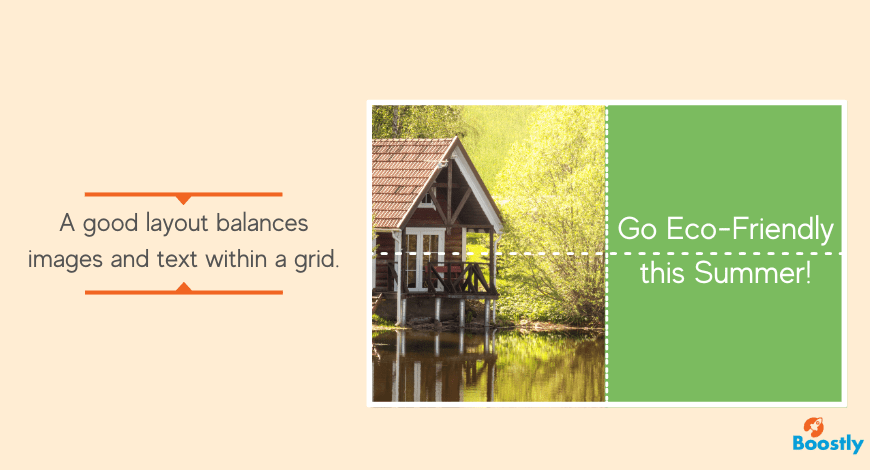
If you are the type of person, who feels uneasy when a picture frame isn't straight or lines up your cutlery, so it's perpendicular to the other, then you have a good eye for what makes a web page aesthetically pleasing.
Experience: Your Web Design Should Create a Positive Experience
You aren't building the website for yourself; you are building it for your ideal customer.
If they can't use it intuitively, it will cause confusion and frustration, ultimately leading to them closing your page pretty quickly.
Quick Tip: Don’t try to reinvent the wheel with any of this. If your kids can’t work out how to make a booking, it’s too complicated.
Some good ideas for a good website experience:
- Reduce the number of clicks a user has to make in order t get somewhere.
- Remove distractions from the page.
- Keep menu items prominent.
- Keep the top fold of the page for the most important information and calls to action.
- Never put your site, visitors, into a corner with no way out.
Enable a Site Wishlist
I've spent two hours comparing the top ten romantic city escape apartments in Paris to see which ticks all the boxes on my list.
But I still can't decide if I like the one with the flowery wallpaper bedroom or the one with the flowery sofa more. View of the Eiffel Tower, check. Walking distance to a cafe with outdoor seating and selling baguettes, check.
If only there were a way to save my favourites so that I could easily come back and make the final decisions after sleeping on it for three days.
That's what wishlists are for. Include them in your site design and layout if you can. This gives users a good experience and encourages them to return to your site.
Include Search and Maps
How far away is the pub? I'll show you! If a picture tells a thousand words, then a map must tell even more.
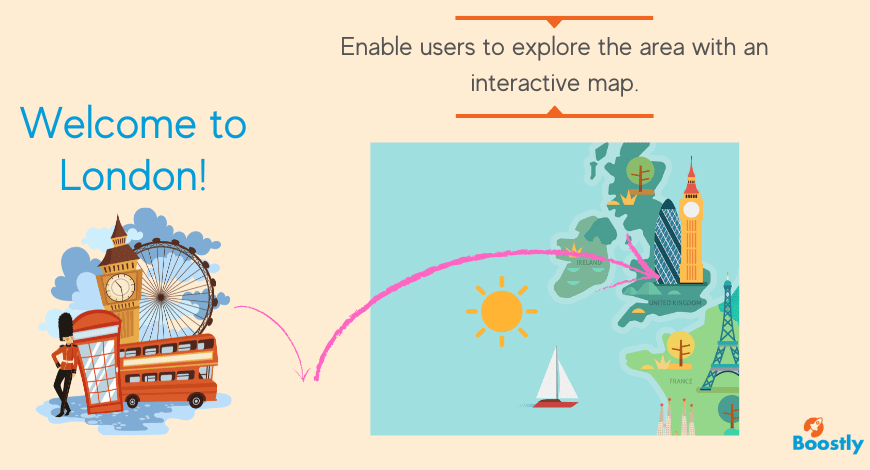
Guests considering booking a room at your vacation rental can clearly see your property is a stone's throw away from the beach, and there's a cafe down the road where they can get a good fry-up for breakfast in the morning.
Quick Tip: Remember, you are not just selling the holiday rental, you are selling the location. Adding a map of places of interest adds interest to your vacation rental.
Please don't overdo it, but be sure t place a map on your site that would interest your target audience.
Make Contacting You Easy
Your web design is there to interact with your protective guests. So, make it easy to interact.
Quick Tip: The easiest step you can take to increase the number of booking enquiries is to add text messaging to your website.
WhatsApp is the go-to for our side of the planet, but go with whatever works for you.
If guests find it hard to choose between the tepee or the yurt and want your opinion on which will be warmer, so Granny doesn't freeze her socks off at night, let them ask you straight away and advise they book the yurt.
Visible Rates and Availability
Imagine the disappointment after spending hours searching for the perfect place to stay on holiday to be said something like, “Sorry, that price on our website is outdated; it's actually £…”
Quick Tip: Don't make your website visitors ever have to guess! Give them the information they need – upfront.
If your website isn't showing live, up-to-date pricing and availability, then your site is just a tease. If you are still updating these manually after every booking you pencil in your diary, then it's time for an upgrade.
Integrating your website to your PMS via API means that every time someone searches your sites, they will always see accurate details without you lifting a finger.
Guest-only Pages
The house rules and guidebook should all be on your website, but you may not want to show them to everyone – except your paying guests.
Not all pages on your website must be public or accessible from the navigation. Some you can keep private for the benefit of your guests. these may include WiFi passwords, access codes, etc.
Well, that's a wrap!
Designing your vacation rental website is one of the most important things you can do to promote and sell your holiday accommodation or business accommodation service. Your website should be viewed like any other piece of real estate. It has real value and is worth looking after, renovating and developing.
You can also use this essential web design guide for your vacation rental property as a way of navigating the steps that Boostly would take in developing your very own vacation rental website.
It might also be a good idea to keep this page bookmarked so you can refer back to it.


