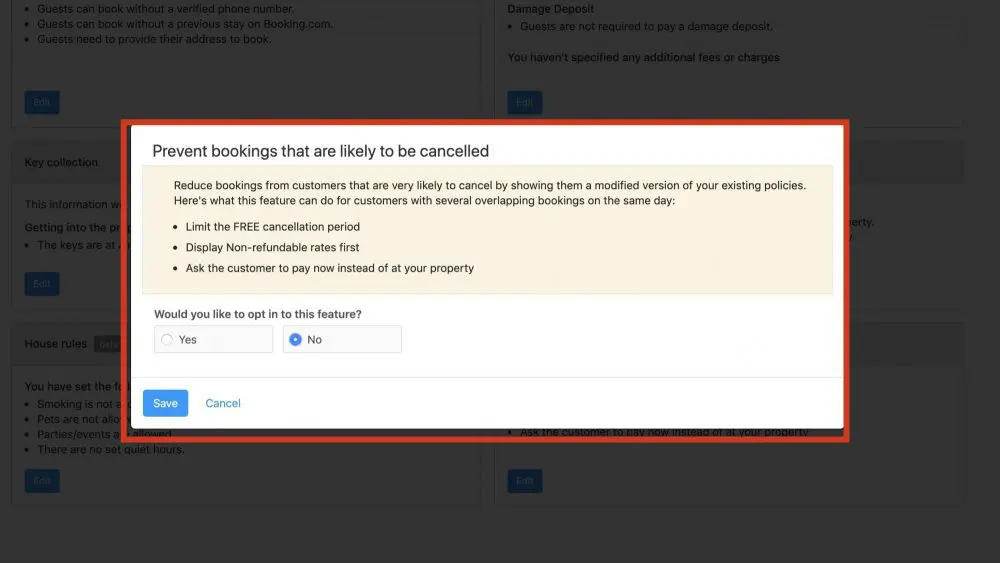Booking.com have been rolling out Risk Free Reservations for a while now. Whilst these might seem like a great idea, they can trap property owners into accepting some major setbacks in their direct booking strategy. Here’s some more info on what they are and why you should opt out.
What are Risk Free Reservations?
 As summed up by Hotelmarketing.com, Risk Free Reservations allow guests to book free cancellation rates whilst providing the hotel with the security of a guaranteed booking. If a guest cancels their booking, Booking.com will find a new guest for the same dates. If this isn’t possible, you will still receive the full rate paid by the original guest. All hotels are automatically enrolled in this feature. Though it sounds great on paper, there can be some drawbacks.
As summed up by Hotelmarketing.com, Risk Free Reservations allow guests to book free cancellation rates whilst providing the hotel with the security of a guaranteed booking. If a guest cancels their booking, Booking.com will find a new guest for the same dates. If this isn’t possible, you will still receive the full rate paid by the original guest. All hotels are automatically enrolled in this feature. Though it sounds great on paper, there can be some drawbacks.
Why should you opt out?
There are multiple issues with this system that make it necessary to opt out of Risk Free Reservations. César López on Mirai has an excellent blog on the matter that details all of the main problems. The most obvious is that by removing the two rate tiers (flexible and non-refundable), your average price will go down. By making it easier for all guests to cancel, Booking.com are ensuring their users will consistently pick the cheaper option.
This will, in turn, mean you will notice a rise in cancellations. Whilst you will still receive the payment, this can have massive impacts on your operations and associated costs.
What exactly is an equal value client?
 Adrienne from Right Revenue responds to Mirai’s blog further driving home the importance of opting out of Risk Free Reservations. Booking.com have been vague in defining what a client of equal value is. There is potential for you to end up with a guest that wants a cheaper room, lower occupancy room or Genius discounts. It is not quite clear whether you would get the original rate, or the lower replacement rate in this sense.
Adrienne from Right Revenue responds to Mirai’s blog further driving home the importance of opting out of Risk Free Reservations. Booking.com have been vague in defining what a client of equal value is. There is potential for you to end up with a guest that wants a cheaper room, lower occupancy room or Genius discounts. It is not quite clear whether you would get the original rate, or the lower replacement rate in this sense.
Additional add-ons could also differ. Whilst the original guest might have booked a breakfast, the second guest might not – further reducing your income from the same booking. If you have since lowered the prices of the same rooms, there is also a chance you could end up with the new lower rate rather than the original higher rate. In terms of organising your guests, this can create major issues.
Why are Booking.com providing Risk Free Reservations?
Another great blog on the topic by PasoDeBooking.com mentions that this could be a way for Booking.com to ensure they always offer the best rates. If you offer two tiered rates on your own website, and have parity with Booking, then they will only ever display the lower rate. This encourages guests to book with them rather than directly.
They will also have better availability for your rooms. If you only have seven rooms, and two are booked directly through you, Booking.com will still be able to sell all seven rooms. If they over book, they simply transfer your booking to someone else. This makes them the best option for guests looking for both low prices and good availability.
How do I opt out of Risk Free Reservations?
Opting out is thankfully quite simple! All you need to do is log in to your account and scroll down to the “Prevent bookings that are likely to be cancelled” section – as pictured above. Click on ‘No’ and save it. This will keep you opted out of the scheme.
Whilst risk free reservations look like a good idea on paper, they will be a burden on your direct bookings. The guaranteed bookings are not worth the drop in overall rates, rise in cancellations and endless organisation issues caused by the scheme. By staying opted in you are only giving Booking.com the upper hand in selling your rooms.
Want to prepare your business so you don’t need to rely on OTAs? I have created a Free 5 Step email guide to marketing to help you! Sign up at www.boostly.co.uk/free