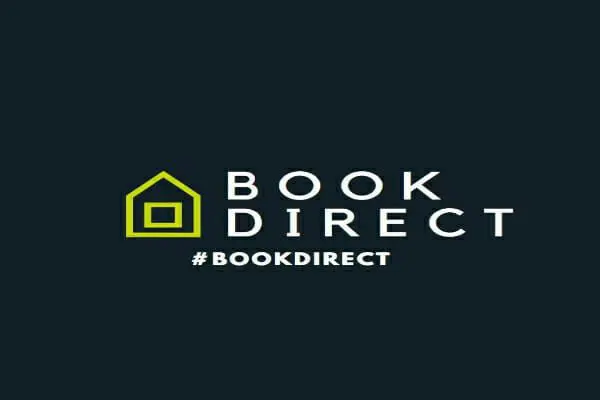When you search for your vacation rental, holiday cottage or B&B on Google, what do you find at the top of the search results?
Is it your property's own website? No? It should be.
Google’s algorithm is supposedly set up to bring the most relevant results to the searcher. In this case, what could be more relevant to a search for your vacation rentals' name than the actual vacation rental website dedicated to that hotel? When your property lands on top of the Google results in a search for its own name, its presence there will boost direct bookings for your business.
However, the reality of Google searching gets complicated – and frustrating – when affiliates use your brand to further their own business. This is especially concerning in the hospitality industry, where the cost of this practice is particularly apparent. For example, a potential customer has gone onto Google and performed an exact search for your hotel's name. They see The first result for Booking.com, the next for Hotels.com, and the third for Expedia. Need I go on?
No, I don’t, because the customer certainly won’t. How many times have you searched for something on Google and not clicked on one of the first results you've seen? How many times do you scroll down to look at the results at the bottom of the page, or click over to page two of the results? Exactly.
Bear in mind that this customer searched explicitly for your hotel. If they are looking to make a booking, they have already decided exactly where they want to stay. Why should Booking.com take the direct booking and then charge you the commission for doing so? You are paying Booking.com to generate extra bookings and incremental revenue for you, not to take away from your lucrative direct bookings business.
This is a best-case scenario. What if the customer clicks on Hotels.com, allowing that site to show them a special offer? Your customer could end up staying at another hotel! This potential guest started off wanting to stay at your hotel specifically and is now staying somewhere else. How frustrating!
Online travel agents accomplish this by paying for advertising and bidding on keywords or phrases associated with your hotel. Luckily, there is a way to stop online travel agents from taking advantage of this strategy: You need to contact each of the major search engines with the details of your trademark and the keywords and phrases you would like other companies to stop bidding on. The search engines will then block any advertisers who are looking to offer on your brand.
How To Make A Google AdWords Trademark Complaint
As stated in the Google AdWords Help Center: “If you are a trademark owner (or represent a trademark owner) and have an objection to an ad text’s use of a term corresponding to your trademark, please fill out [the Google] trademark complaint form… [Google will then] investigate the use of the trademark in ad text.
[They] will not disable keywords in response to a trademark complaint. Furthermore, [its] investigation will only affect ads served on or by Google. If [Google’s] investigation finds that the advertiser is using the trademark in ad text, [it] will require the advertiser to remove the trademark and [it will] prevent them from using it in ad text in the future.”
To file a Google AdWords trademark complaint online, simply fill out the trademark complaint form and hit “Submit”. If you haven’t registered your hotel as a trademark, do that first. When doing so, remember that it is essential to trademark both the hotel and city names to ensure that it is your specific hotel you are trademarking.
To register your trademark in the UK, contact the Intellectual Property Office on the Gov.uk website and just fill in your details. It costs only £100 to get a report telling you if your application meets the eligibility rules, then a further £100 to go ahead with the registration.
Completing this process will give you protection in the UK and prevent others from bidding on your keywords on the UK search engine pages such as google.co.uk, but will not cover potential customers who might be searching from the EU.
Beware of scams
Warning! Once you have applied for your trademark, your application becomes public knowledge. Some scam companies will send you letters asking you to pay an invoice that is related to your trademark application.
They may look official, and some may even carry logos related to the application process or even to your hotel, but they are fake.
The bank account is likely to be somewhere in the European Union or Switzerland and not the same account you have already paid your fee. DO NOT pay any of these invoices.
Check out Andrew Minato's blog post on this topic, which discusses trademark scams in more detail.
Once you have your trademark in place and applied to the search engines for protection, it is still important to keep on top of your search status. Even though Google has automatic systems in place to check that your trademark isn't being inappropriately used, some violations will still slip through. If you see any companies infringing on your trademark, then let Google know immediately.
Remember, if someone wants to find your property using a search engine, then they should always see your website first.
If you need any help with this, please get in touch. Email me at [email protected] with the subject “Trademark”.