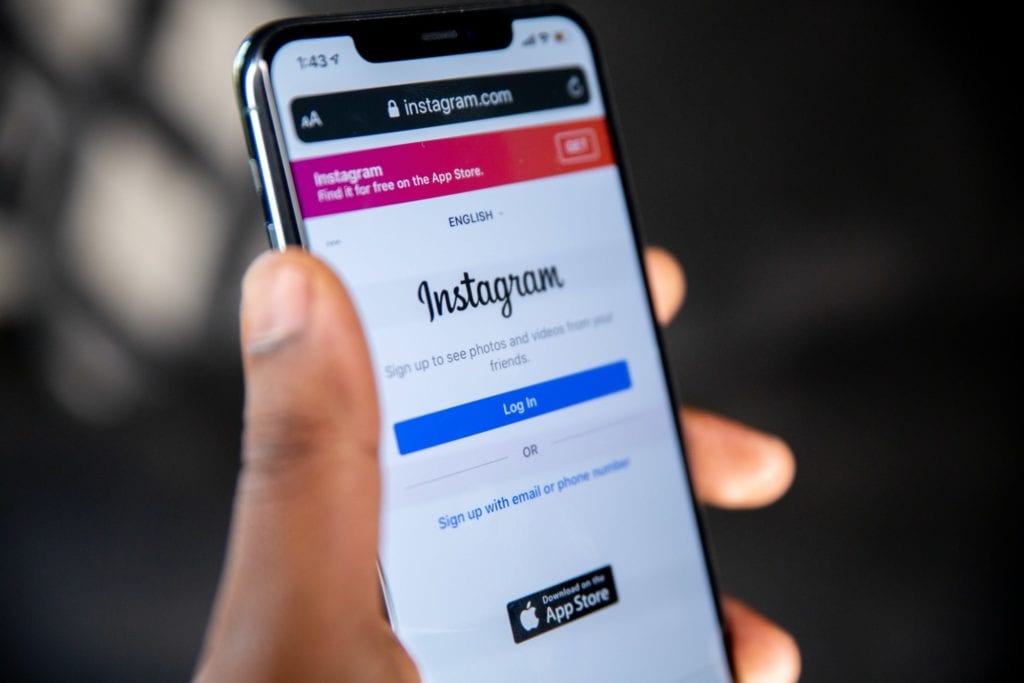Unless you’ve been living under a rock, you’ll know that Instagram isn’t just “an app”. It’s one of the major social media platforms used today.
With more than one billion active users every month – most of them women, and many of them Millennials – an Instagram account can be a fantastic way to get your message, personality, style, offers, and business out into the world.
Stop relying on OTAs, bring ideal guests and bookings to your business, and build a sustainable business that’s all yours.
This post will help you:
✔ Learn whether Instagram is right for you and your vacation rental business.
✔ Figure out the various tools Instagram has to offer and how to use each.
✔ The best kind of content to post – and when – to build community and engagement.
✔ How to turn “likes and number of followers” into actual bookings, starting now.
Why be dependent on OTAs like Airbnb and Booking.com? Did you know you can save thousands on commission fees by getting direct bookings? Get our free blueprint on how to double direct bookings for free.
Table of Contents
(For a wider overview of all things vacation rental marketing, check out our dedicated vacation rental marketing guide here, and our social media marketing guide for vacation rentals)
Instagram for vacation rental owners: The tools
Instagram users have a lot of functions to play with. Here’s a breakdown:
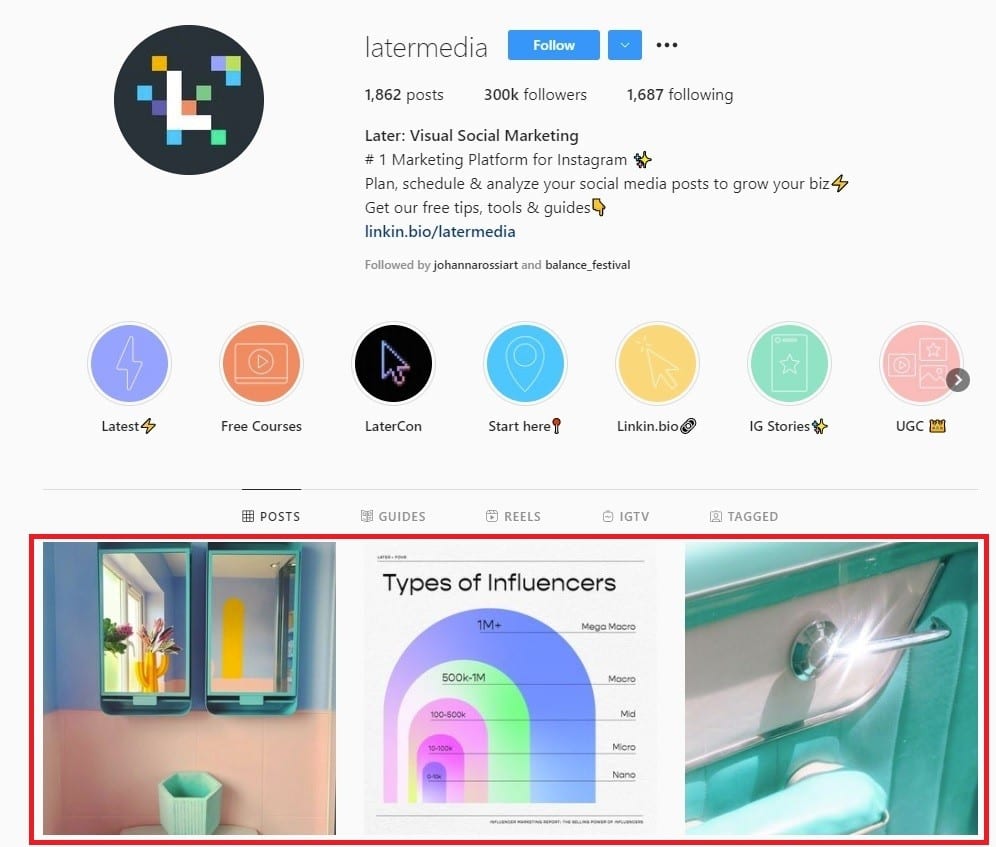
IG Grid posts
What is this? The square posts on your profile page – or “Instagram feed”. Photos or videos.
How can I build up engagement and rapport here? Ask questions in the caption, or share real stories about your life or business. Ask people to DM you with answers or info.
How often should I post or update using this tool? 3-7 times a week. Quality over quantity.
How can I encourage people to actually book through this? Ask people to DM you or comment on the post if they would like you to send them a link.
What ideas would work best for my vacation rental? Recommend the top 5 ideal places to visit in your area, for your audience of potential guests.
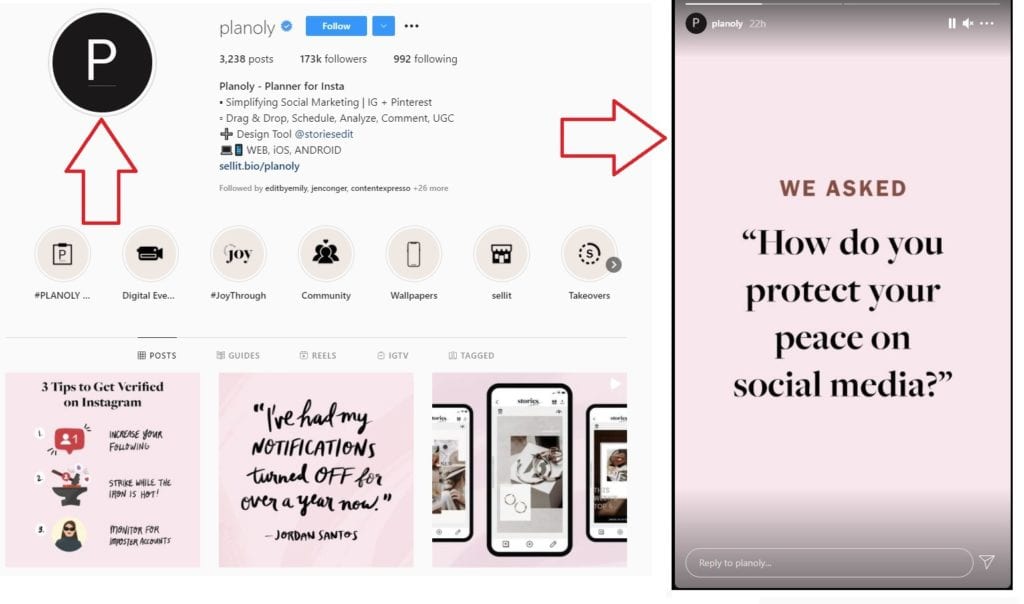
IG Stories
What is this? Portrait videos and images accessible by clicking on users’ profile photos. Disappear after 24 hours.
How can I build up engagement and rapport here? Stories are usually informal or “behind the scenes”. Ask easy questions, use stickers, show your personality.
How often should I post or update using this tool? Every day or at least 4-5 times a week.
How can I encourage people to actually book through this? Accounts with 10k+ followers can add “swipe up” direct links. Even without this, sparking conversations with questions is great.
What ideas would work best for my vacation rental? Share a day in the life of your business, checking people in, changing over rooms, etc.
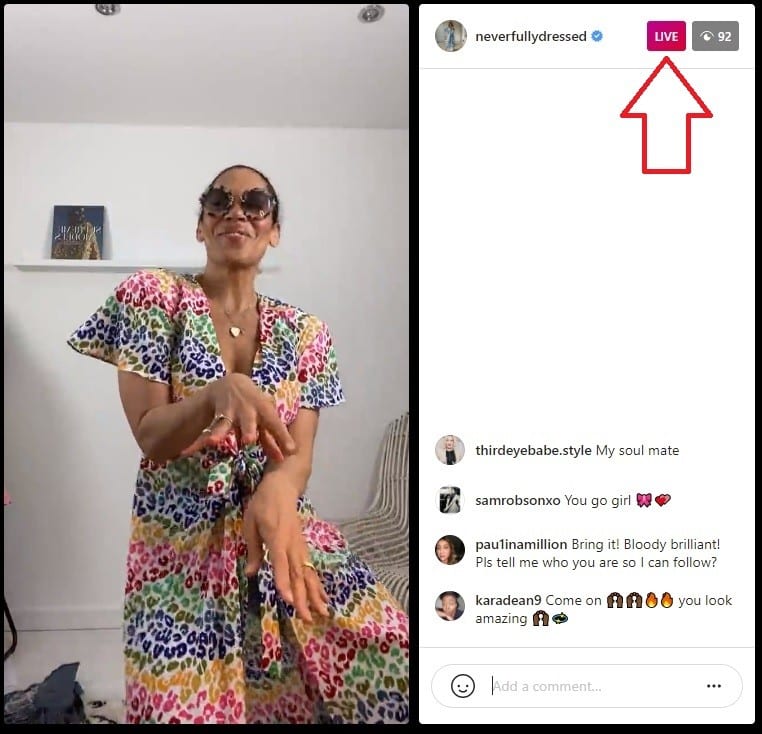
IG Lives
What is this? Portrait Live videos that your Instagram followers can watch Live on your page.
How can I build up engagement and rapport here? Spark conversations. Ask questions, show some of your real life, share opinions.
How often should I post or update using this tool? Every week. A regular weekly Live works well so your audience expects it.
How can I encourage people to actually book through this? Ask people to message you for a direct link, or ask them to send questions you’ll follow up later.
What ideas would work best for my vacation rental? Regular Q&As with frequently-asked questions about your space, booking, seasons, or your business.
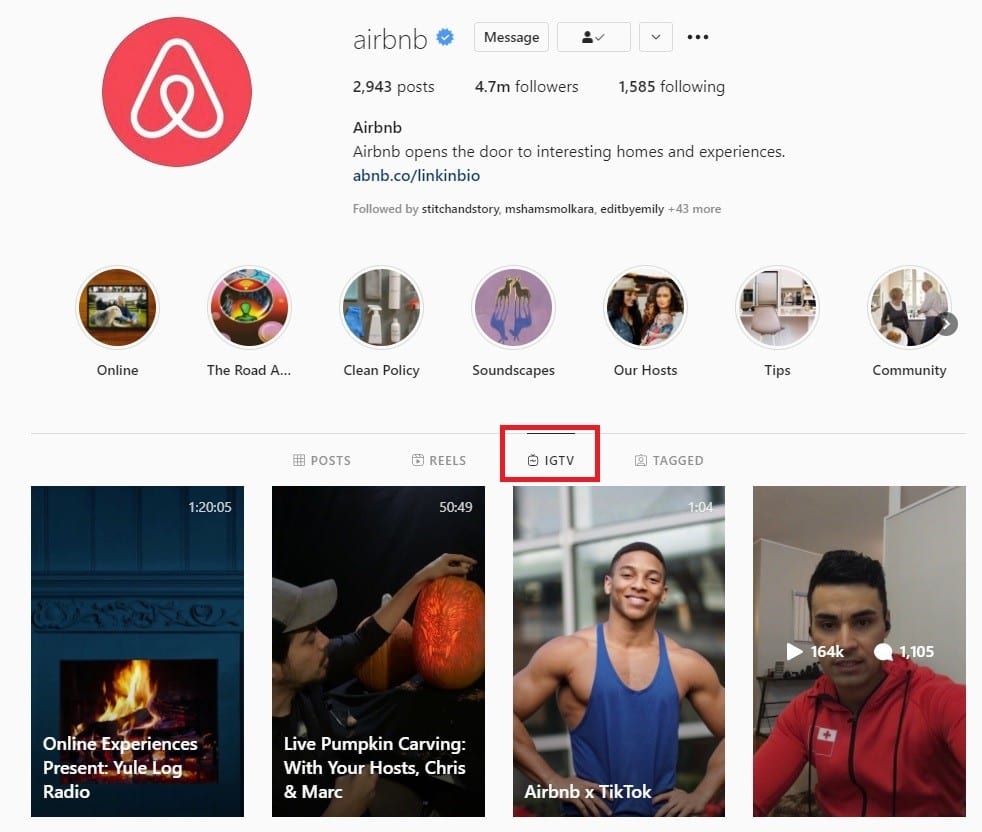
IGTV
What is this? Longer non-Live videos. You can post a live video to your IGTV to save it.
How can I build up engagement and rapport here? As above. Build community here.
How often should I post or update using this tool? As above.
How can I encourage people to actually book through this? IGTV can be longer, so you can do full “episodes” or Q&As, and ask more questions.
What ideas would work best for my vacation rental? Take us on a video tour of your rental space, or show us a decor makeover.
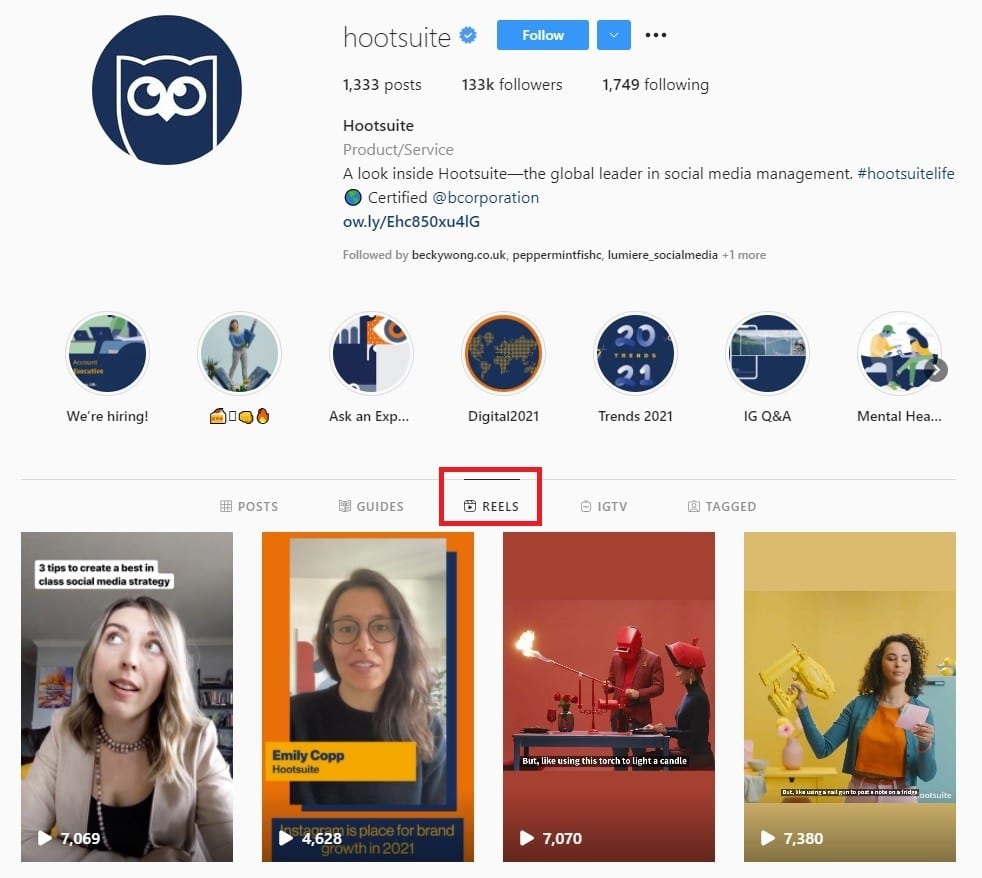
IG Reels
What is this? Videos 15-30 seconds long. Can be comedic or informative. Easy to consume.
How can I build up engagement and rapport here? Show your personality, offer quick tips and updates, funny or relatable things from your life or business.
How often should I post or update using this tool? 2-3 times a week. Instagram is prioritising Reels right now so doing them regularly will help build your audience and visibility.
How can I encourage people to actually book through this? Post a link in the caption, or let people know to DM you for a direct booking link at the end of the Reel. Put your URL in the caption or text.
What ideas would work best for my vacation rental? Explain to camera why you started your vacation home rental business, set to a fun song.
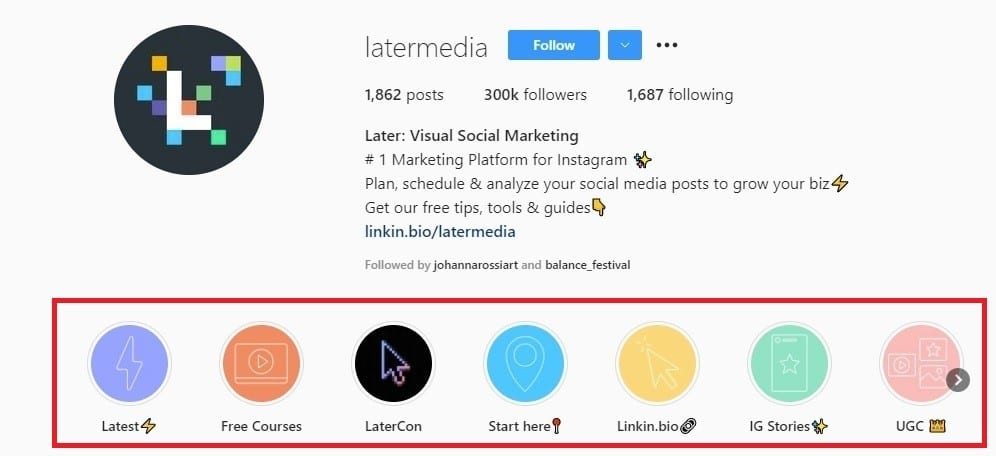
IG Highlights
What is this? Saved Stories that stay at the top of your profile in little circles, which people can watch again and again.
How can I build up engagement and rapport here? Make these informative for new visitors to your page.
How often should I post or update using this tool? Update them regularly. Split them into regular categories or things you want people to know when they first see your page.
How can I encourage people to actually book through this? Ask them to DM you for a link, or ask them a question to encourage them to chat with you and build up rapport.
What ideas would work best for my vacation rental? Think of highlights like your website pages. Show your rooms, about you, and how people can book.

Bio text
What is this? The text in your Instagram profile. Short. Encourage them to click your link.
How can I build up engagement and rapport here? Let people know why they should follow you, and how your business helps or provides for them. It’s about you, but it’s actually more about them.
How often should I post or update using this tool? Some people keep it the same for years, but you might want to tweak it regularly to reflect your changing brand, or any big news or offers.
How can I encourage people to actually book through this? Make it obvious. Write “click here” or “book here” with an arrow emoji. You can also put a Book Now button on business profiles.
What ideas would work best for my vacation rental? Explain what you do in a sentence in your name, and why people should book with you over a competitor. Keep it friendly and informative.

Bio link
What is this? The only clickable link on your profile.
How can I build up engagement and rapport here? Try to make the link short and readable. People like to know what they’re clicking.
How often should I post or update using this tool? Change it as and when you need, to direct people to a particular link. Services such as Linktree give you one personalised short link to a page containing several different links.
How can I encourage people to actually book through this? Make sure it’s short and readable. Leave space in your bio text to say “click me” or “book now” to entice people to click.
What ideas would work best for my vacation rental? Send people to your booking page at a minimum.
Vacation rental property marketing secrets: Hashtags
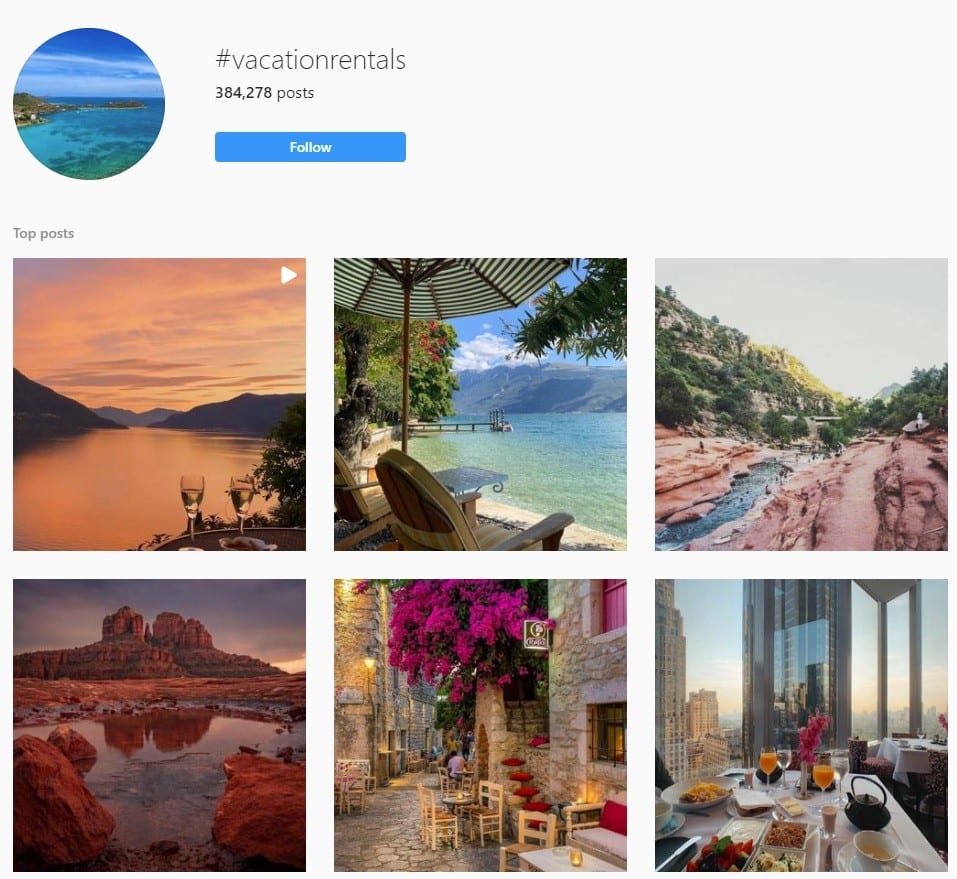
Hashtags are words or phrases identified by the “#” symbol e.g #vacationrentals. They become links to every other post that has also been “tagged” with that same hashtag.
This allows people to search for groups of content in one go and makes your Instagram page discoverable to people who happened to search or click on that hashtag.
What hashtags should I use for my vacation rental?
Best practice is to use a mix of larger, smaller, and specific hashtags to cast your net as wide as possible, but also to avoid being spammy.
Avoid popular hashtags that have been used millions of times, or that are a single word, e.g. “#holidays”.
The larger the hashtag, the more likely the content will be spammy, and your page will get lost.
The best thing is to have a few larger ones (e.g. 500k-1m), some smaller ones (100k-500k) and a few niche ones (5k-500k and lower) to get as granular, focused and specific as possible. You can get even smaller depending on your niche or how large your account is. For example #cornwalluk (165k uses) is good, but #holidaysincornwall is even more niche (4,601 uses).
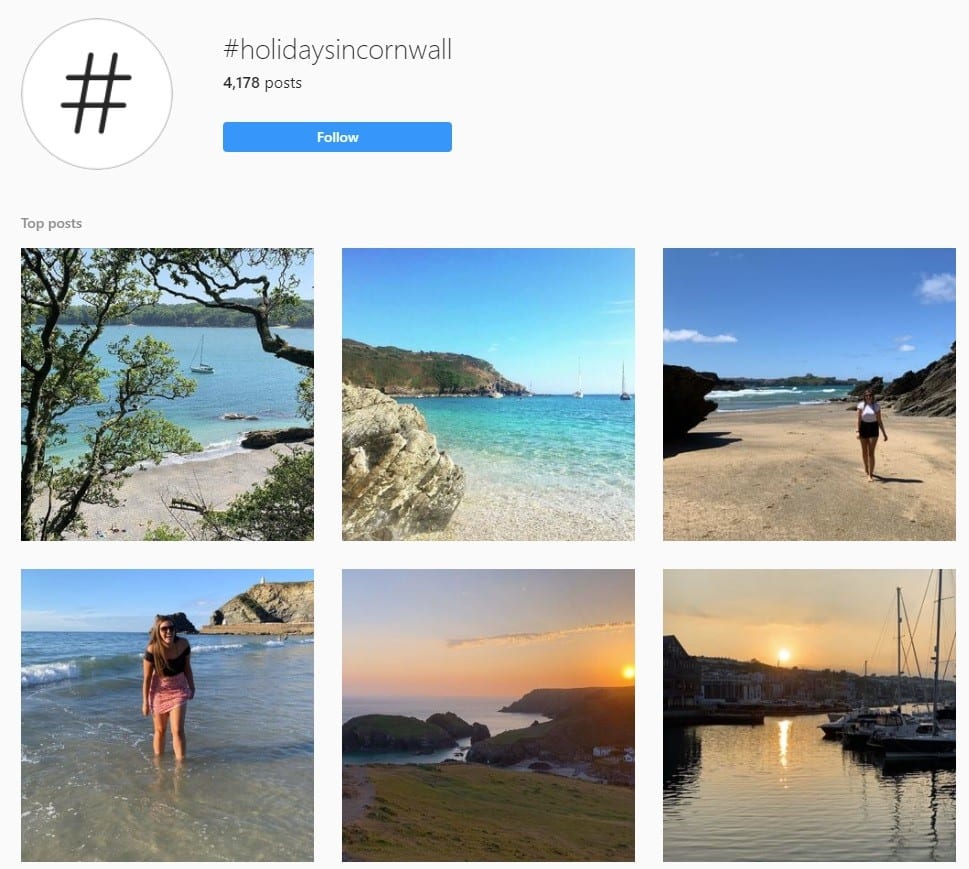
Hashtag pitfalls
- Check the hashtag before using it. Does it fit your style or not? Even tweaking a couple of letters can be the difference between spammy and smart.
- Check how many uses it has. Too many and your post will get lost, too few and it’s unlikely anyone will see it.
- Check the list of “banned” hashtags. Instagram can ban hashtags that it believes users are misusing or abusing. You can Google “banned hashtags” and see what comes up.
- Using too many (more than 30) or too few. Instagram allows you to use 30, so use them! They are each another chance to get your post seen.
- Don’t post the same 30 hashtags on every post. This risks your account becoming flagged for spam. Change the tags with each post. You might rotate three sets of 10, or two of 15, and switch.
- Update your hashtags every few months or more. They rapidly wear out.
Hashtag tools for your short-term rental content
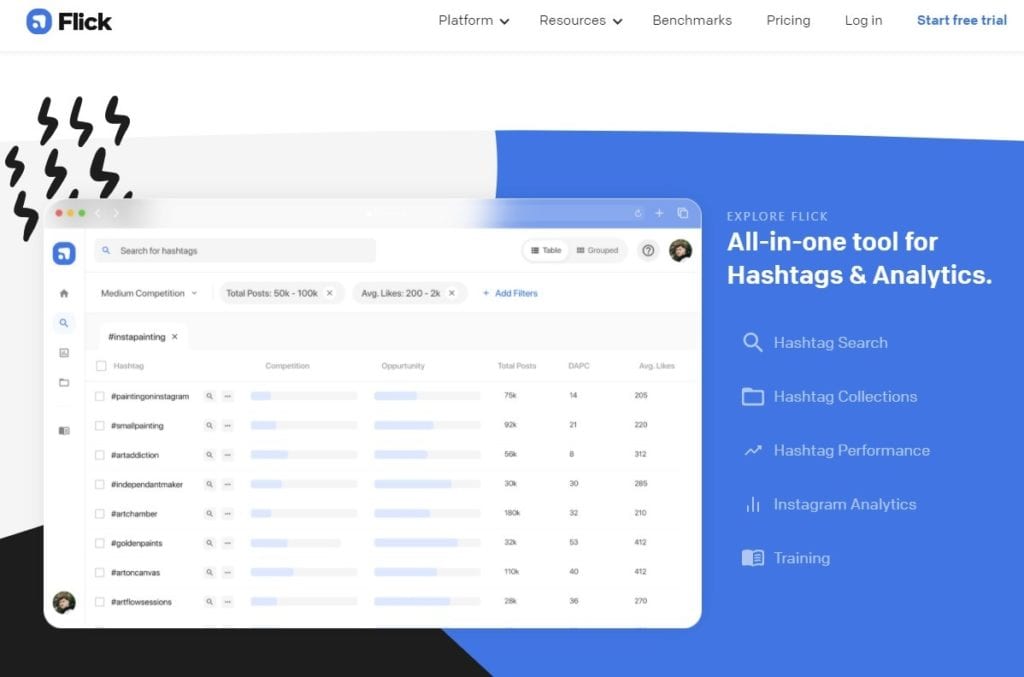
You can search Instagram yourself within the app, but it can feel a bit like you’re stabbing in the dark. Happily, tools exist that can help, from super simple to powerful (but pricier). Here are some good examples:
- All Hashtag – An online generator that gives you a list of suggested hashtags, including “top”, “random” and “trending”. Also has an online analyser topic suggestions. Free. Good to get started or to prompt ideas.
- Hashtag Expert – An app that allows you to start with a “base” hashtag, such as #vacationrentals, and build. Generates groups and saves for later. Pro version starts from $2.99.
- Flick.tech – An “all-in-one” tool to find great hashtags. Allows you to build separate lists, check tag size, and analyse predicted performance. From £7/month. 7-day free trial.
- Hashtag for Likes – A powerful tool that allows you to target your audience via tags, use hashtag sets, analyse your results, and grow your account organically. From $19/week.
- Iconosquare or Later – These platforms are larger and more powerful social media management tools. The paid versions also offer various hashtag services. Including hashtag suggestions, Later starts at $12.50/month. Iconosquare with Hashtag Monitoring starts at £49/month.
Vacation rental marketing secrets: Scheduling
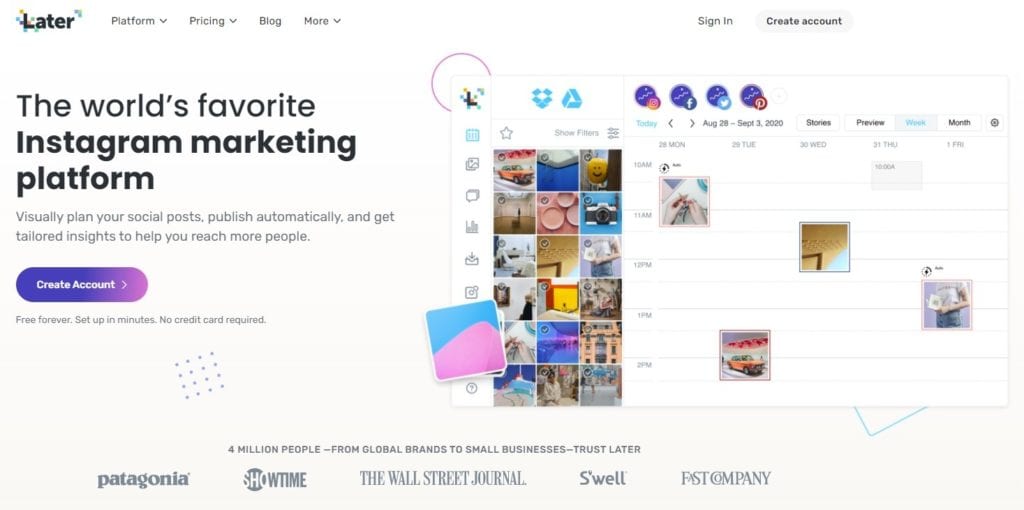
Rest assured, you don’t have to spend all day on Instagram, or type your posts out on the fly.
Instead, “batching” your content means you can spend a couple of hours once a week or month creating and/or planning your Instagram posts, and schedule them ahead of time.
Scheduling doesn’t mean that you should post and run; but it can free up time for you to engage with comments and other accounts when you publish, without worrying about your content.
Some popular scheduling apps include:
- Later – A visual calendar app. Bulk uploads and scheduling. Free for one “social set” (Instagram, Facebook, Twitter and Pinterest) and 30 posts. From $12.50/month (billed yearly) for one “social set” and 60 posts per profile.
- Planoly – A visual scheduler with grid and calendar. Posts and Stories. Free for 2 social profiles and up to 30 uploads per month. Free for one account and up to 30 uploads. From $7/month (billed yearly) for 2 profiles and unlimited uploads.
- Hootsuite – Bulk uploads. Images, Videos, Stories. Automatic “fill in the gaps” best time to post scheduling tool. Free for one profile and up to 30 messages. From $39/month (billed yearly) for 10 profiles and unlimited posts. Offers a free trial.
Instagram for vacation rentals: Integrations
Instagram is a powerful app in itself and allows you to add filters, music and text.
But when you’re using it for business, you can maximise results and save yourself a heck of a lot of time by connecting other tools.
Photo editing
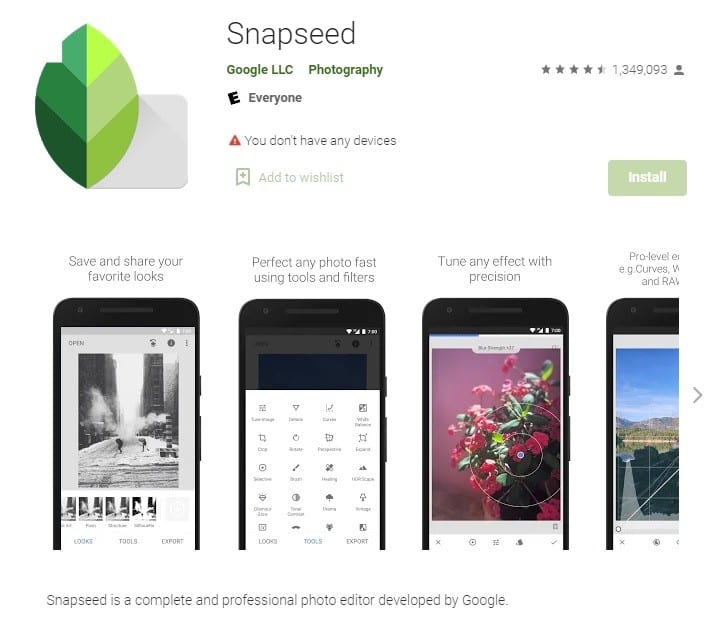
The days of having a “perfect” feed are largely gone, with many users now responding less to unattainable images; and more to realistic, achievable, and relatable posts.
But this doesn’t mean professionalism or good design is out of the window. Editing your photos – within reason – isn’t inauthentic, and can help your brand stay consistent visually.
- VSCO – One of the most popular apps, with free presets and photo editing tools that go beyond the usual. Free version. Paid version includes 200 filters, $19.99.
- Snapseed – A “complete and professional photo editor” developed by Google. Includes 29 tools, from filters to text to contrast to cropping to effects, and more. Free.
Layout

Sometimes you just want to post a collage of some great shots, add some extra interest such as colour, or layer text over a great pic.
- Layout from Instagram – Allows you to mix and match photos in different collage layout grids. Pairs layouts with Instagram filters. No sign-up needed. Free.
- AppForType – Frames, grids, templates, and text. Allows you to create collages or professional-looking frames. Free with some fonts. From $4.99. Full version $15.99/year.
Videos
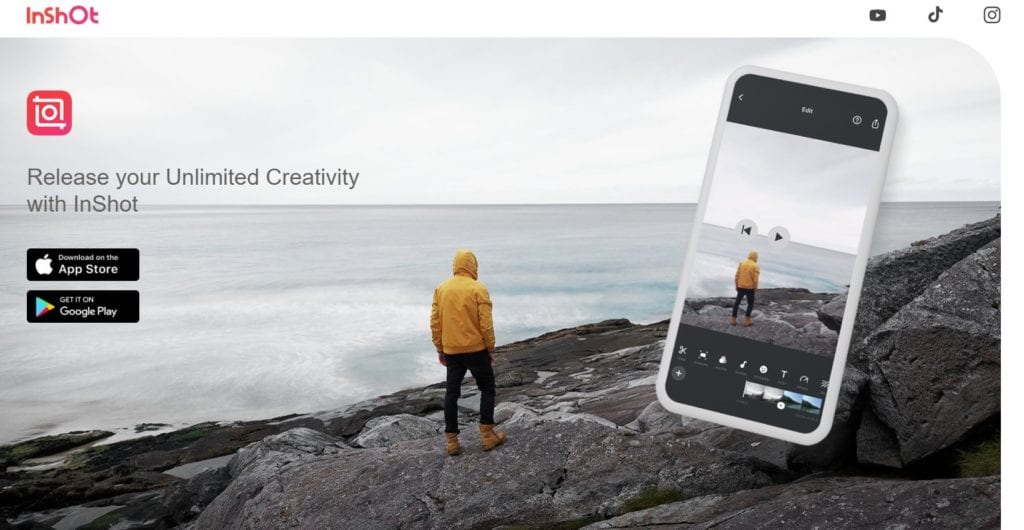
It’s no secret: Instagram is prioritising video content right now. Try these apps for extra control.
- InShot – A nifty phone video editing app that allows you to splice videos together, speed up playback, add music or voice-overs, text, filters and more. Free. Full version £11.99/year.
- Magisto – A powerful video creation and editing web platform and app, which uses AI technology to analyse visuals, audio and storytelling for compelling results. Layout, stickers, fonts, and more. Free. Full version from $19.99/year.
Analytics and data

When you’re running a business, you can’t just have “a bit of a scroll”. You need to know what’s working and what isn’t. Instagram offers some analytics on an Instagram Business Account (or a Creator one), but these tools let you go further. Track like a boss with these apps:
- Command for Instagram – A simple, intuitive app to help you analyse your stats, including analytics, clicks, and extra insights; plus hashtag suggestions and planning. Basic version free. Extras from £1.99. Full version from £55.99/year.
- Hootsuite – One of the most well-known and most powerful social media management apps and online platforms. Analytics tools designed to boost your reach, create reports, optimise ads, and more. From £39/month for a year. Free 30-day trial.
- Iconosquare – Offers advanced analytics with graphs and reports on key metrics such as follower change, average engagement rate per post, reach, impressions history and more. From £49/month for a year. Free 14-day trial.
Instagram vacation rental advertising
Most social media platforms offer a paid option, and it can be tempting to think that throwing money at the issue will result in more bookings. This might be true for some, but it won’t necessarily work that way. It depends on your strategy, business, and goals.
If you’re wondering whether to invest, you might be asking: what’s the difference between organic posts, and paid advertising?
Organic posts
| Pros | Cons |
|---|---|
| - More likely to help you grow a community and build rapport with guests. - Allows you personal contact with real people. - Builds consistency and helps you perfect your own brand and posting schedule. - Great for testing strategies without payment. - Free! | - Slower to build a community, get followers or reach. - Relies on you engaging and communicating as much as you post. - Can feel “hit and miss” as depends on many manual variables (such as posting time, hashtags used, etc). |
Paid advertising
| Pros | Cons |
|---|---|
| - Quicker. - Great for raising awareness of your brand. - Good for low-cost offers, or to promote a freebie or sign-ups for your newsletter with deals. - Leans on social media algorithms to work to your benefit (e.g. Facebook and Instagram use their own data to show your posts to ideal people). | - Less likely to convert viewers to buyers for higher-cost packages. - Can be spammy. - May take time to perfect or get approved. - Risks losing money if not done well. - Risks your brand reputation if targeting is not done sensitively. |
If you’re thinking about setting up paid ads on social, be sure to check out our social media marketing guide for some top tips and pointers to get started.
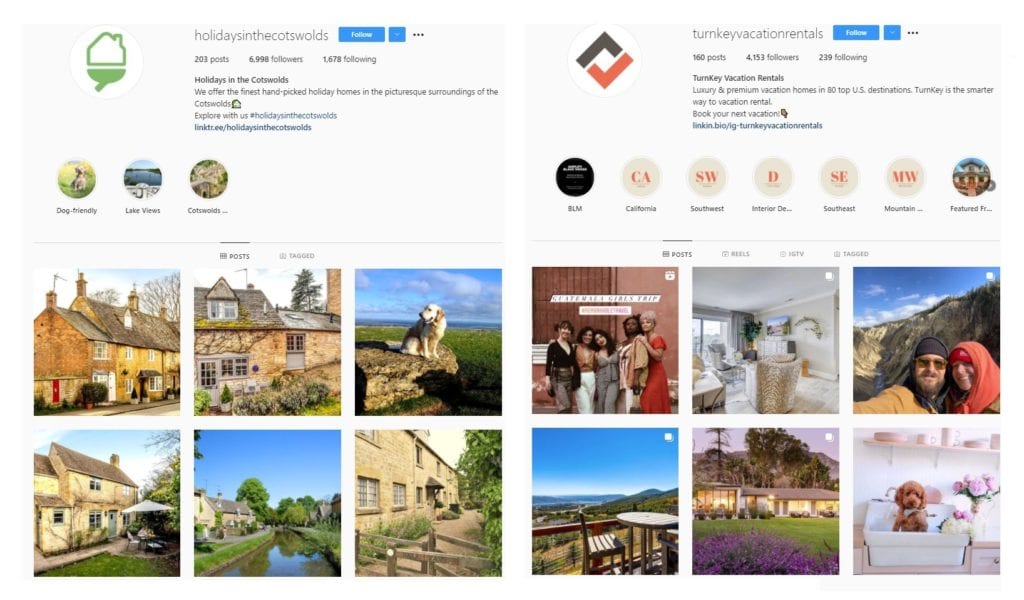
So, is Instagram right for me and my vacation rental business?
Only you can decide, but the bottom line is:
It depends where your ideal guests hang out most. You want to meet your ideal guests where they already are, and provide great, useful content for them there.
You can use it to build “social proof”, establish a powerful brand, and take back control from OTAs such as Airbnb and Vrbo, build up your own community of loyal guests, and encourage more direct and repeat bookings to your business again and again.
But there’s no point using Instagram if you hate every minute of it! The more you enjoy the social media platform you’re using, the more sustainable it will be, and the more likely you will have long-term success there.
And remember, you can always check out our wider Vacation Rental Marketing Guide and Social Media Marketing Guide to compare different platforms and make the best choice for your business.
Why be dependent on OTAs like Airbnb and Booking.com? Did you know you can save thousands on commission fees by getting direct bookings? Get our free blueprint on how to double direct bookings for free.