How do I log into Airbnb as a host?
Step 1: Visit Airbnb.co.uk or open the app on your mobile device.
Step 2: If you’re on a computer, click the menu icon in the top right corner and click “Log in”.
If you’re using a mobile browser or the app, click the “Log in” icon on the screens fixed bar. It will be at the bottom.
Step 3: Enter the email address or phone number you used to create the account and then enter your unique Airbnb password. If you signed up using your Facebook, Apple or Google account, click on the corresponding option.
How do I find my Airbnb account?
Not sure if you already have an Airbnb account or not? You can find out by going to the “Log in” page as per the instructions above. Choose the option to log in with an email and then click on the forgot password link located just below the log in button. You will then need to enter your email address and click on “send reset link”.
If you don’t have an account, an error message will appear on the top of the screen stating that there is no account with that email address
Is there an Airbnb host app?
Yes! Airbnb has an app that you can download for both Android and iOS. You can download it on to your phone by either:
Searching Airbnb in your Apple App Store if you have iOS.
Or searching Airbnb in your Google Play Store if you have Android.
airbnb app
Steps for Airbnb login on the host app
To log in to your Airbnb on the host app, follow the steps below:
Step 1: Open the Airbnb app on your smart device.
Step 2: Click the “Log in” icon in the bottom right corner.
Step 3: Click again on the red “Log in” button.
Step 4: Sign in using your phone number or email. Or choose to sign in with your Apple, Google, or Facebook account.
Trying to login to Airbnb as a host?
You may have already set up an Airbnb account, but aren’t sure how to regain access to your profile. If you’ve used Airbnb as a guest before you will be able to use that same account to post your listings. If you’ve never used it before then you’ll need to set up your account from scratch.
So, grab your chosen device and let’s log into your host account.
Why be dependent on OTAs like Airbnb and Booking.com? Did you know you can save thousands on commission fees by getting direct bookings? Get our free blueprint on how to double direct bookings for free.
Table of Contents
Creating an Airbnb host account
Keeping track of how to login to your different platforms as a busy property manager can be a job in itself. If you’re maximising the value of your rental properties, then you’ll not only be listing them with a few different OTAs as well as Airbnb, like Booking.com and Vrbo, but you’ll also be trying to drive as many guests as possible to make direct bookings. This is worthwhile, but there’s a lot to keep on top of.
With over half a billion guests having used Airbnb for their short-term rental bookings, it’s become a must-have tool for short-term rental owners as part of that strategy. This guide will show you how to set up your host account, and how to login to your account on both desktop and the mobile app.
To set up an Airbnb host account first head to Airbnb.co.uk.
Have you used Airbnb before as a guest? If so, you can log in to that account first. If it’s your first time, then you’ll have to set a new account up from scratch following the steps below.
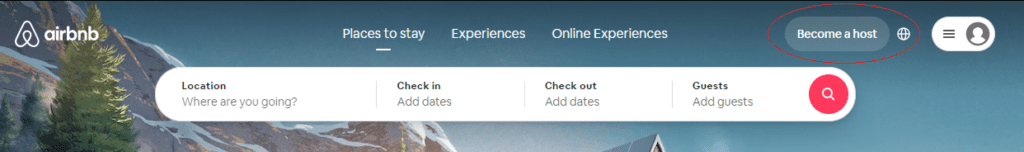
Click on “Become a host” at the top of the main landing page. If you’re on a mobile device (either browser or mobile app), you’ll need to click on the “Log in” icon and then choose “Sign up”. Once you do Airbnb will prompt you to make an account.
You’ll have two options when signing up for an account:
- Either enter your email and phone number, plus a secure password.
- Or sign in by connecting your account with your existing Google, Facebook or Apple account.
Remember that if you choose to connect with one of your pre-existing accounts, you won’t have a unique Airbnb password. That means you’ll need to log in using your connected account each time.
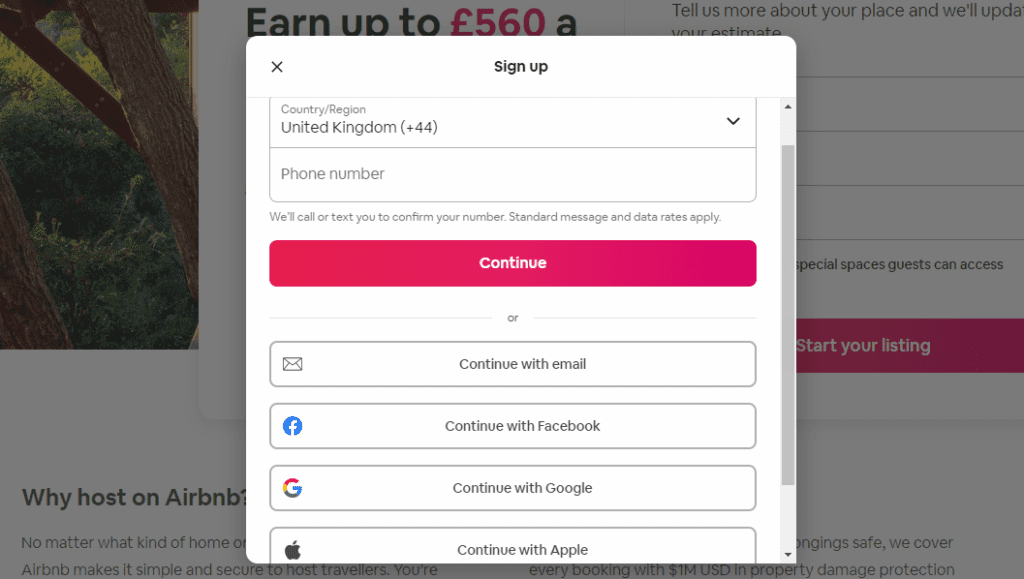
Once you sign up, you will need to verify your account to make it active. You’ll receive a code in your email with a verification link, or if you entered your phone number, you’ll receive a text message verification.
Now you’re ready to create a listing for your vacation rental.
How do I log into Airbnb as a host?
Once you’ve created your Airbnb account, you’ll be able to log into your host account on a computer or mobile device. Here are the steps to log in to your account:
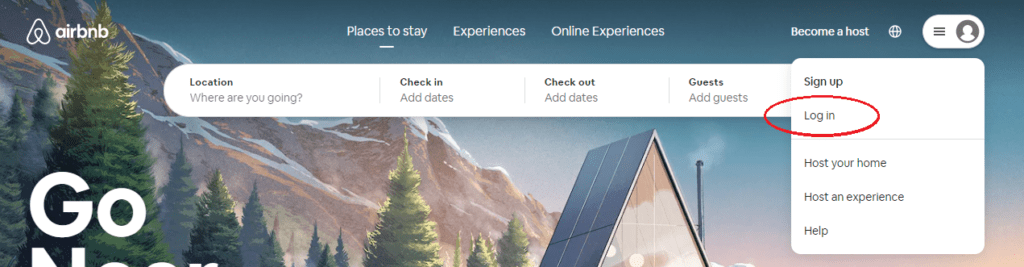
Step 1: Visit Airbnb.co.uk or open the app on your mobile device.
Step 2: If you’re on a computer, click the menu icon in the top right corner and click “Log in”.
If you’re using a mobile browser or the app, click the “Log in” icon on the screens fixed bar. It will be at the bottom.
Step 3: Enter the email address or phone number you used to create the account and then enter your unique Airbnb password. If you signed up using your Facebook, Apple or Google account, click on the corresponding option.
How do I find my Airbnb account?
Not sure if you already have an Airbnb account or not? You can find out by going to the “Log in” page as per the instructions above. Choose the option to log in with an email and then click on the forgot password link located just below the log in button. You will then need to enter your email address and click on “send reset link”.
If you don’t have an account, an error message will appear on the top of the screen stating that there is no account with that email address.
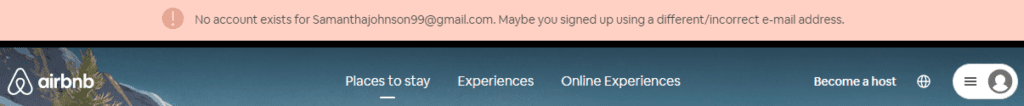
If you already have an Airbnb account, you will receive an email that will allow you to reset your password and access your account. When you receive the email click on “Reset your password” which will open up a new page in your browser, allowing you to choose a new password. Your chosen password must have at least one symbol or number and eight characters.
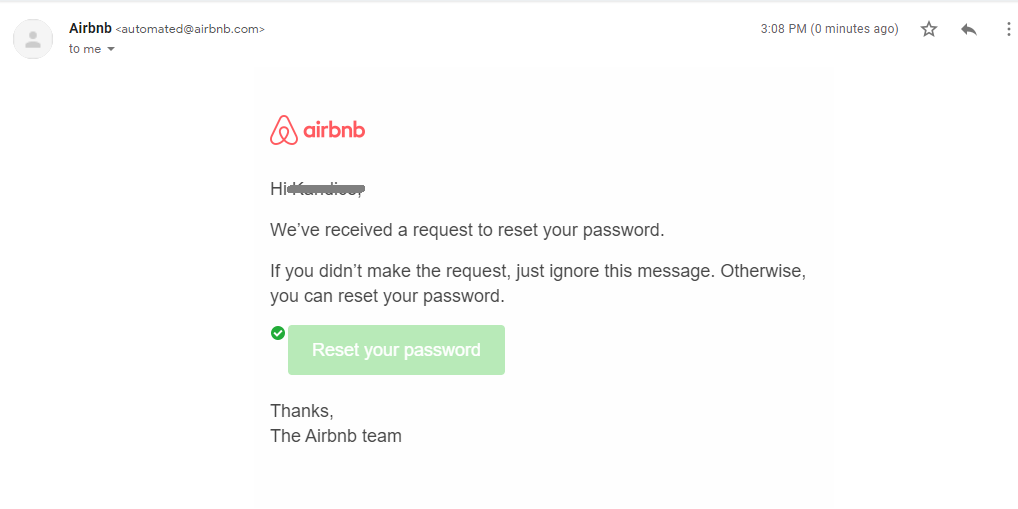
Once you reset your password, you will be able to access your account as usual.
Is there an Airbnb host app?
Yes! Airbnb has an app that you can download for both Android and iOS. You can download it on to your phone by either:
- Searching Airbnb in your Apple App Store if you have iOS.
- Or searching Airbnb in your Google Play Store if you have Android.

Steps for Airbnb login on the host app
To log in to your Airbnb on the host app, follow the steps below:
Step 1: Open the Airbnb app on your smart device.
Step 2: Click the “Log in” icon in the bottom right corner.
Step 3: Click again on the red “Log in” button.
Step 4: Sign in using your phone number or email. Or choose to sign in with your Apple, Google, or Facebook account.
Airbnb host login troubleshooting tips
If you are struggling to get your account set up or having issues logging in, you can check a few things before contacting customer support.
- If the email address or phone number you’re using to log in isn’t recognised, check that you didn’t use one of your other accounts or a different phone.
- Double-check that your password is correct. If you’re unsure, then you can reset it using the steps covered above.
- Clear the cookies from your browser.
- Double-check your email to see if you’ve received any messages from Airbnb customer support. They may have deactivated your account. Make sure to check your junk email just in case.
- Try logging in using your Facebook, Google, or Apple account.
How to contact customer support as a host
If you’ve tried all the above troubleshooting tips and are still struggling with the platform, you may need to contact Airbnb customer support. There are three main ways to do this:
1. Host support page
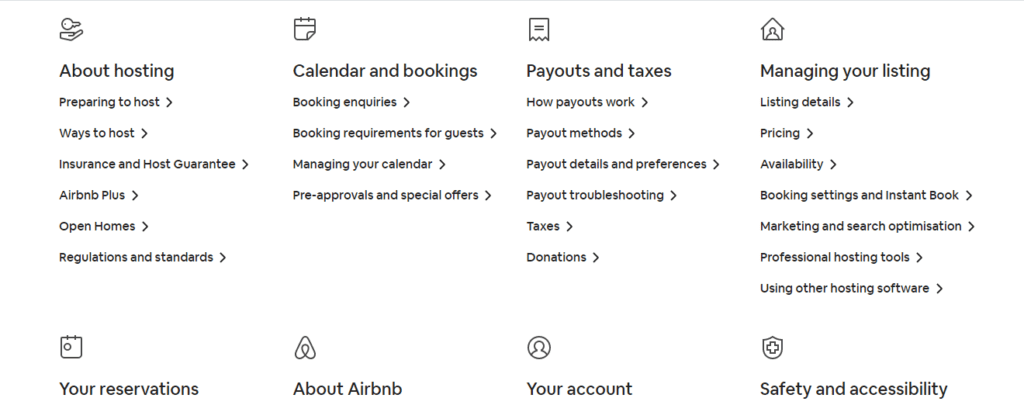
The first place you can look for support is the “Hosting Stays” page in the help centre. There are tons of different topics and frequently asked questions you can browse through to see if you can find what you’re looking for. That is the quickest way to get help as you won’t have to wait for a customer service rep.
2. Chat support
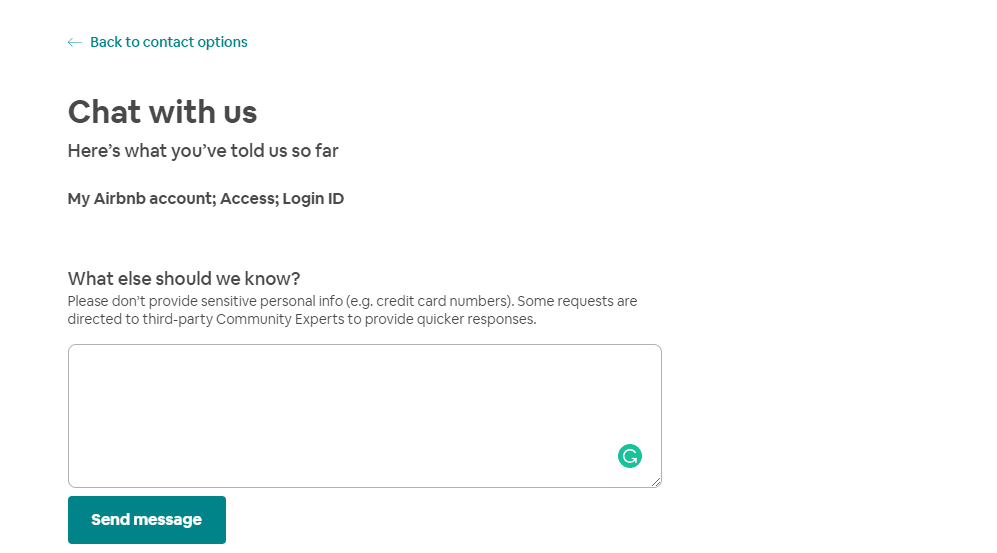
You can also chat with a customer service representative using the Airbnb chat feature. The site will make you do a bit of digging until it allows you to connect with an actual customer service rep. From the “Contact Us” page in the Help Centre, you will need to specify what you need help with before speaking to someone.
You will see six topic options, and should choose the option that says “My Airbnb account”. Once you do, you will select from a list of additional options related to your account. Continue going through the prompts until you see a button that says “I still need help”. Once you click that, it will allow you to access messaging with the “Chat with us” button and show you an approximate wait time.
3. Call
Lastly, you can call their customer service team directly by following the steps above, but when prompted choose the “Call us” option instead of choosing chat.
Logging into Airbnb as a host
If you follow these steps, you shouldn’t have any trouble setting up and logging in to your Airbnb account as a host. It’s important to remember that Airbnb is only one place to list your short-term rental property. To optimise your property management bookings, you should list your properties on multiple channels and work to increase direct bookings using a direct bookings website builder.
This will enable you to keep a larger share of your bookings, avoiding OTA fees and commissions. It’ll also ensure that you aren’t at the mercy of anybody else’s terms of conditions or vulnerable to any single OTA going out of business or having a website outage.
Ensuring you’re well represented across a number of platforms, and taking steps to grow your direct bookings, will not only make you more money; it’ll also make your short-term rental income more secure and allow you to take more control over your properties.
Why be dependent on OTAs like Airbnb and Booking.com? Did you know you can save thousands on commission fees by getting direct bookings? Get our free blueprint on how to double direct bookings for free.


